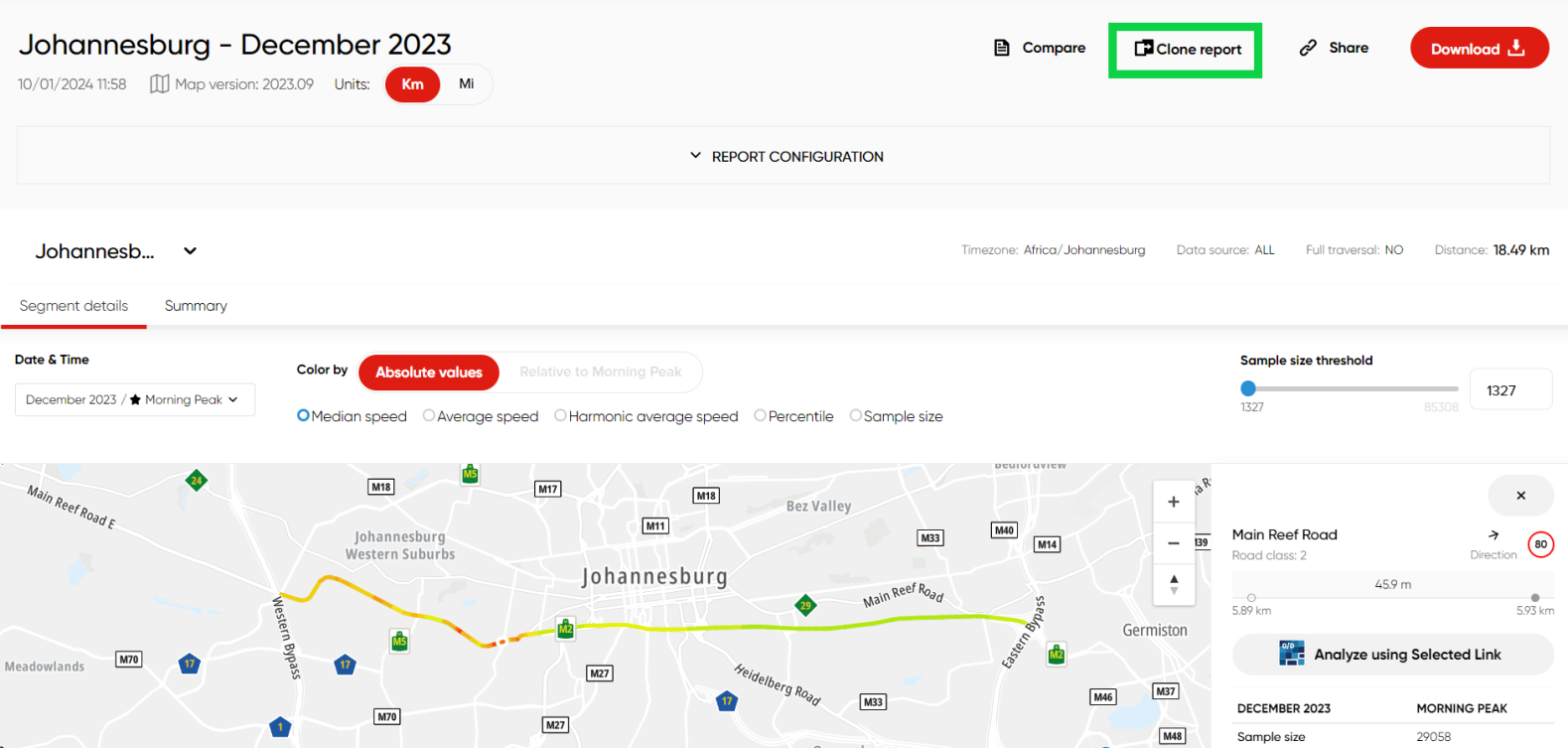Cloning a report
It is also possible to clone any of the previously created reports instead of making a completely new one. It is a convenient option that allows loading all the information specified earlier and simply editing it to save time while making similar analyses.
There are two places where you can clone a report:
- Within the My reports tab by hovering over each report.
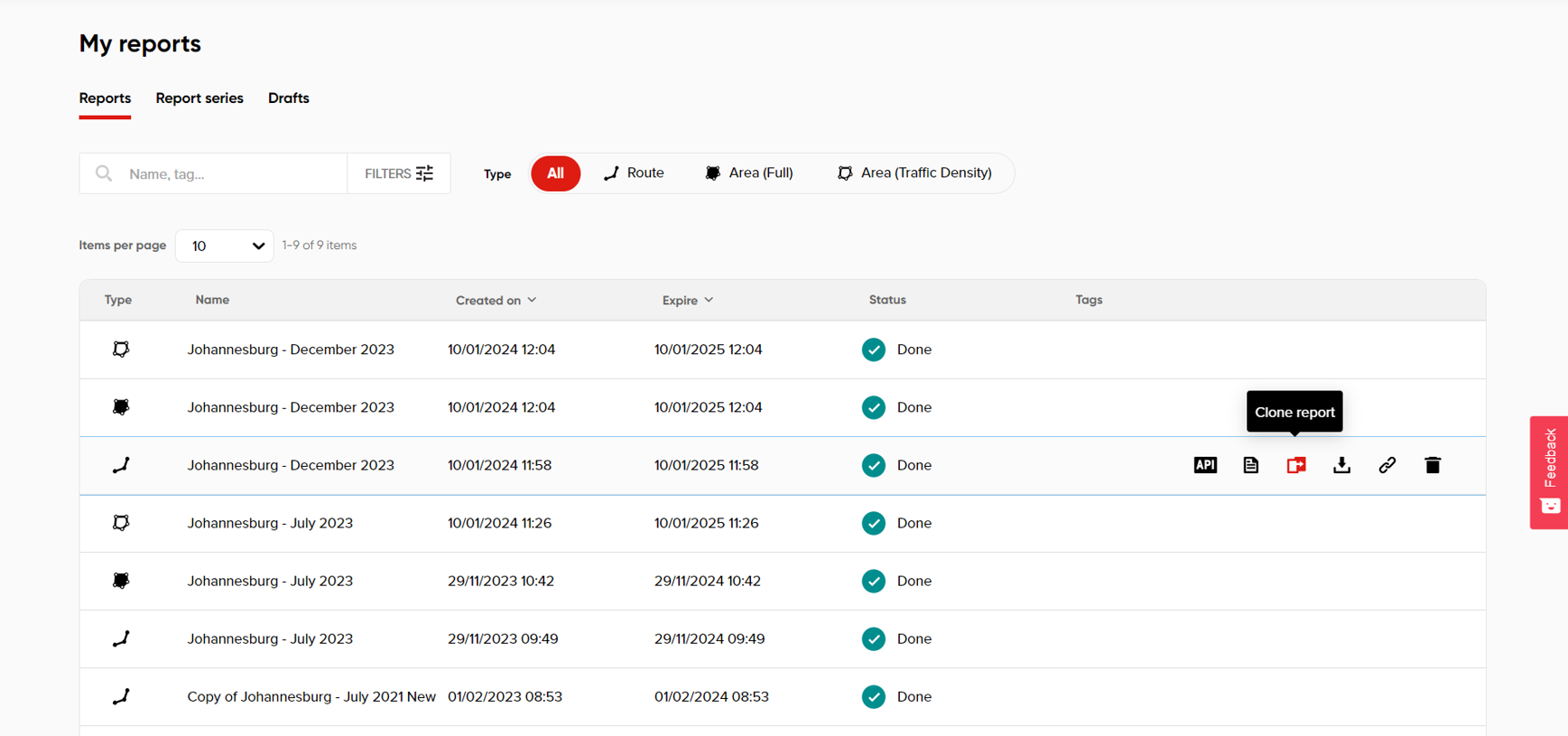
- Or, it is also possible to clone a report from a completed analysis perspective.