My reports
This section is the main view of the TomTom O/D Analysis application. It contains a list of all your available reports, their statuses, their creation dates and the duration it took to calculate them.
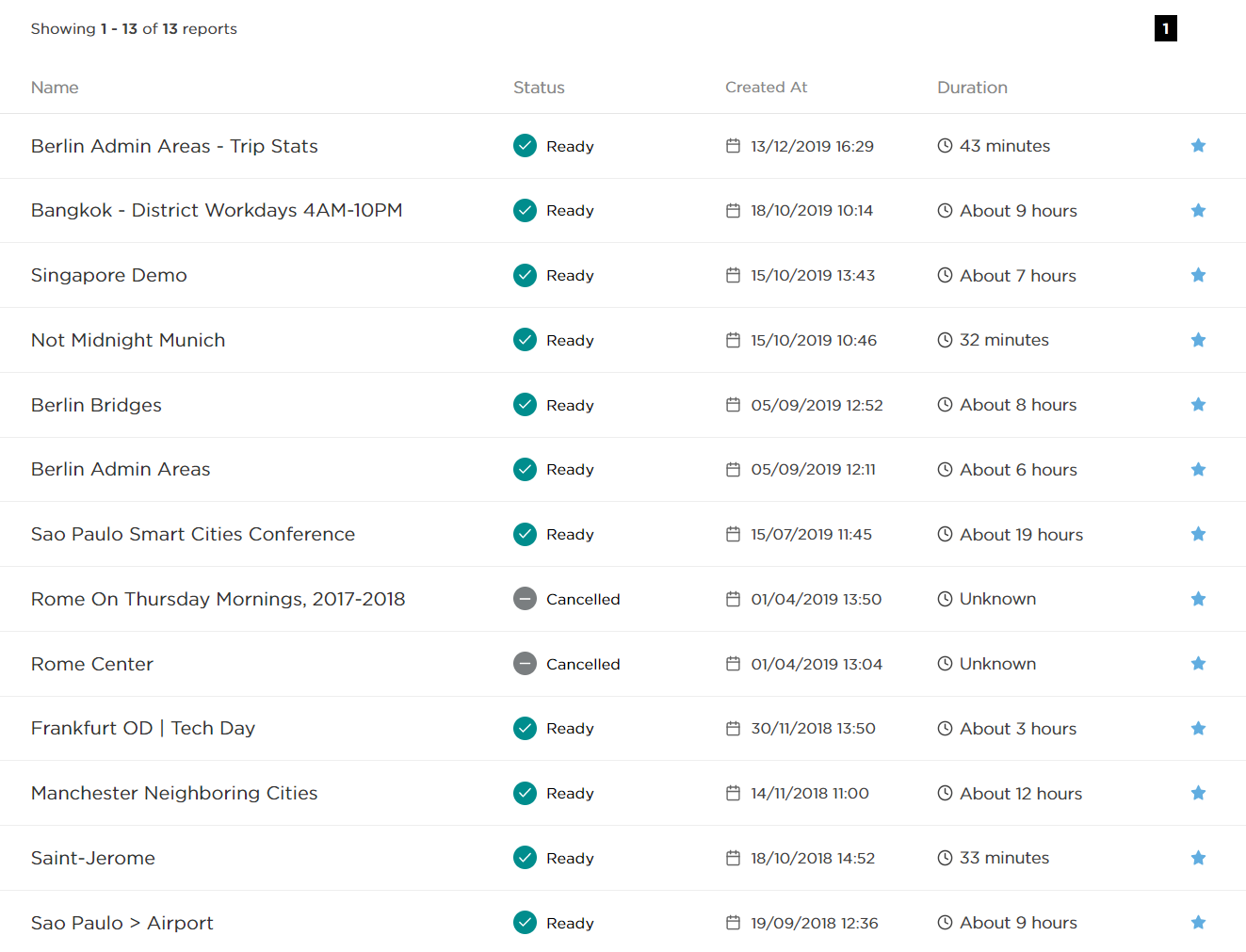
It is also possible to search the reports by name, mark them as favorites and view them in a separate Favorites tab or even clone them to make a new analysis based on the settings of the one you are cloning.
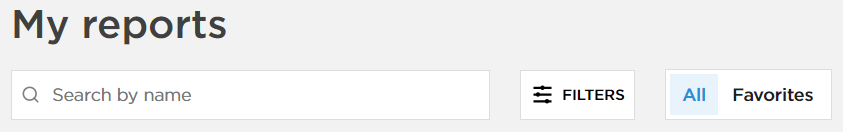
To clone a report or mark it as a favorite, you need to hover your pointer over a report and use the buttons that will appear on the right.
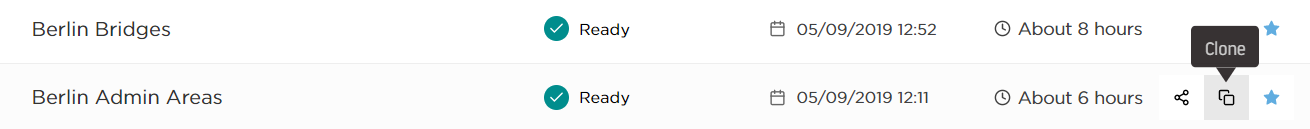
Note: If the analysis is queued or running, an additional Cancel button will appear, which allows you to abort the calculation of the analysis.
Below, you can see all the statuses available in the My reports section, which are further explained in the next section of the user guide:







It is also possible to share your analysis results by creating a shareable link.
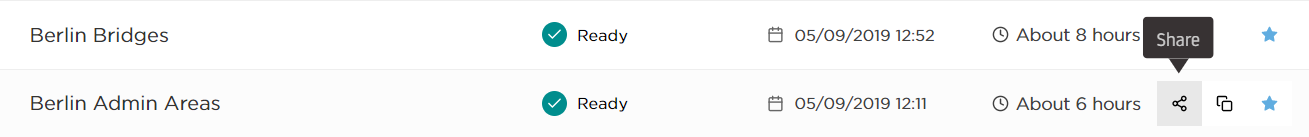
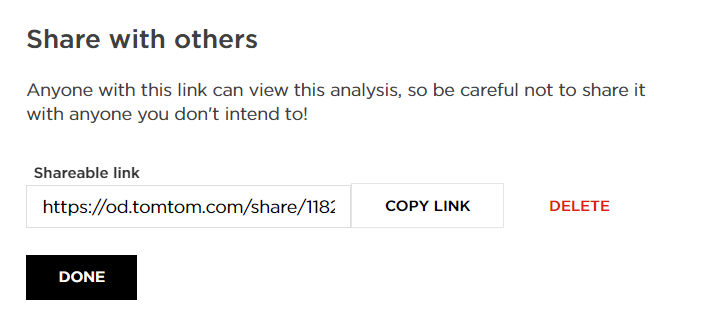
Note: Using the Delete button will expire the link, and the results will no longer be accessible.