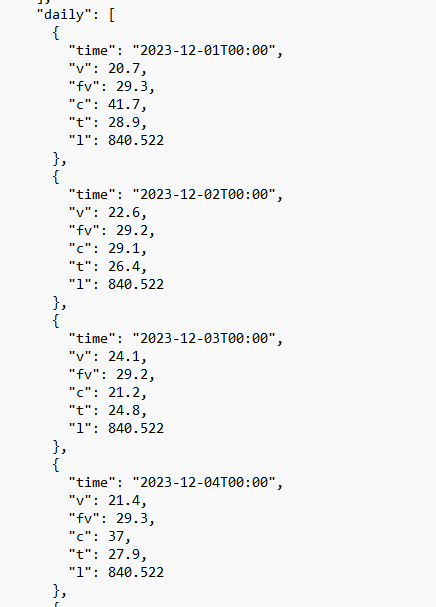Downloading data
The Area Analytics app also allows users to download the data for local analysis. Two file formats are supported: GeoJSON and CSV.
To download the results of your analysis, use the Download data button in the top-right corner of the application. This opens a dialog where you can define the name of your file, the file type and, for CSV files, the data aggregation method.
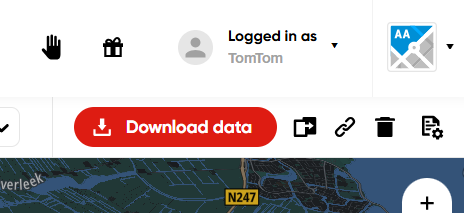
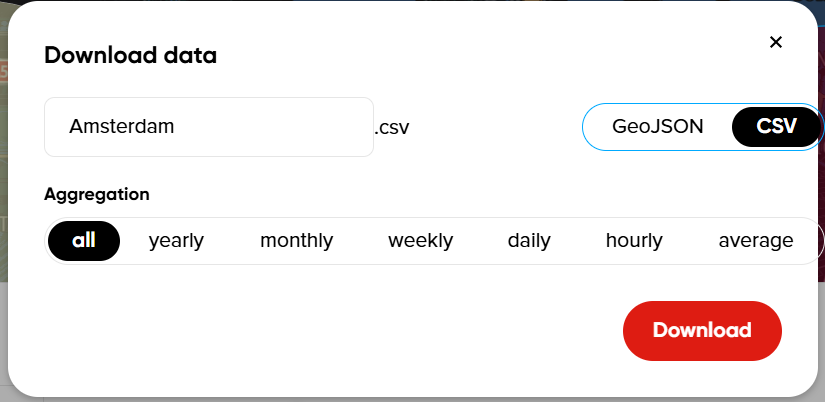
The CSV file contains the same data as the table at the bottom of the report results, allowing you to work with it in tools like Microsoft Excel.
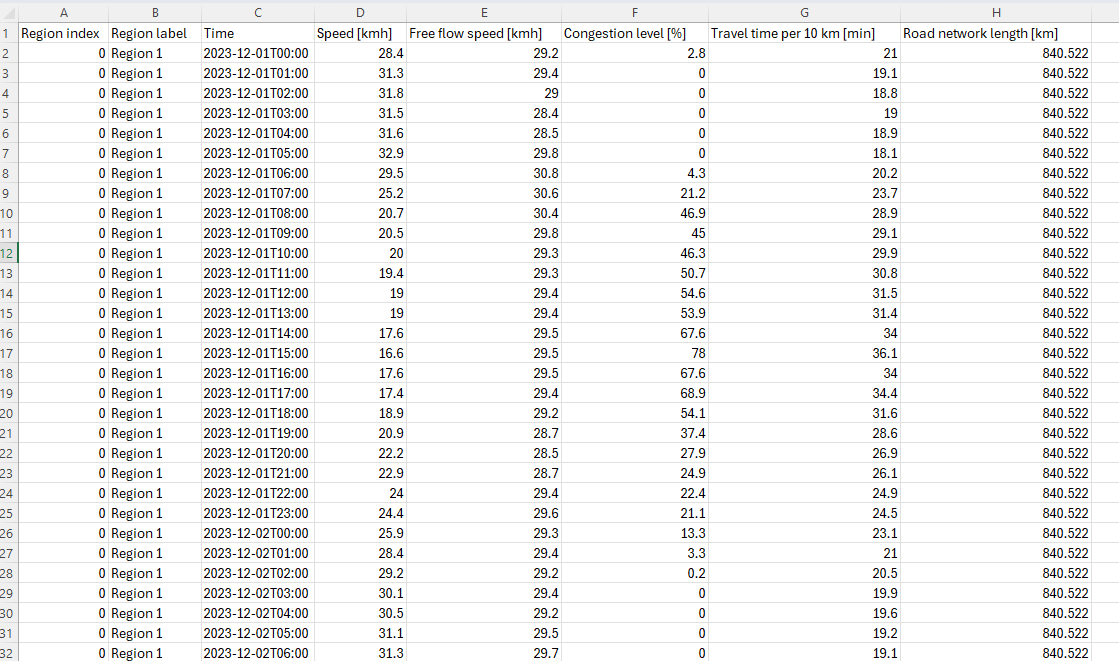
The GeoJSON file, on the other hand, contains all data in a file with a JSON structure, providing information about your geometry and the values for your entire regions (yearly, monthly, daily, and hourly).