Expanded Process Panels
Important note:The TomTom Digital Cockpit SDK is not available for general use. Please contact us for more information.
The expanded process panel is used to display additional information or features of the main process panel or task process panel. Using the mini-player (which is placed in the main process panel) as an example, tapping on the mini-player will open the Now playing view, where more functions are provided.
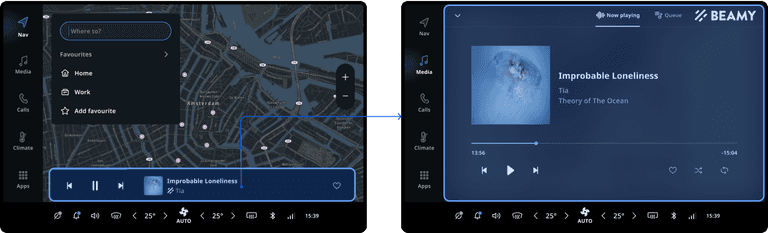
Anatomy
The expanded process panel is a customizable container with a Dismiss button, a navigation bar, and
a content area.
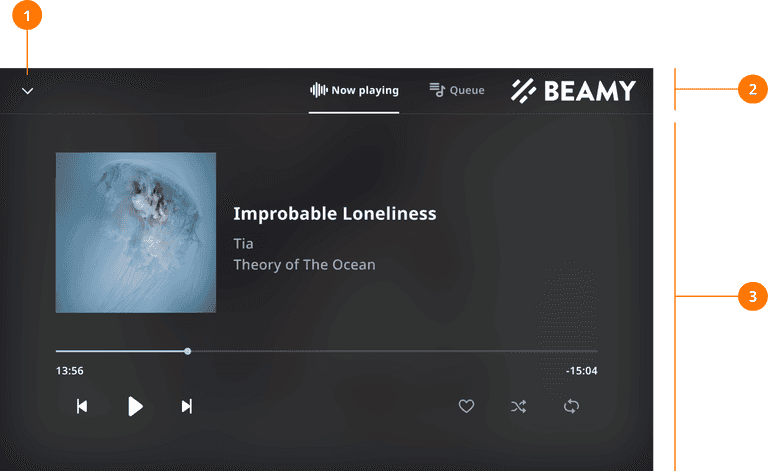
- Dismiss button: Tap to close this panel.
- Navigation bar: Contains navigation of the panel. In this screen, tabs are used to switch different contents.
- Content area: Where the main information is displayed.
Behavior
The expanded process panel opens when a user action occurs on the main process panel or task process panel. For example, tapping on the metadata area in the Now playing bar will open an expanded process panel containing the Now playing view.

Tapping the Dismiss button will close the expanded process panel.
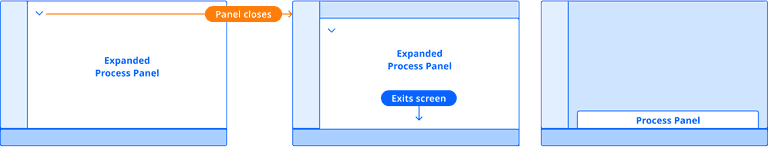
Customization
The styling and other aspects of the expanded process panel can be customized.
| Component | Customizable |
|---|---|
| Theme | The style (color, shape, size, etc.) of the expanded process panel follows the attributes defined in the system theme. |
| Content | The expanded process panel can be created with any content within the content area and navigation area. The Dismiss button however is not customizable. |