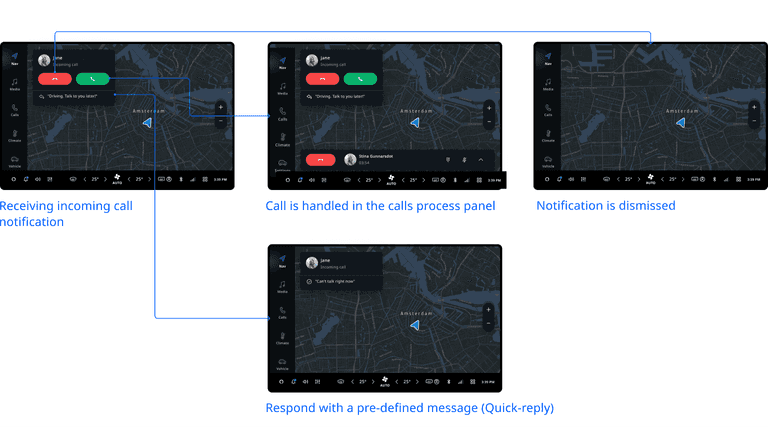Receiving Calls
Important note:The TomTom Digital Cockpit SDK is not available for general use. Please contact us for more information.
TomTom Digital Cockpit displays incoming calls from connected mobile phones with notifications. Users can accept or reject a call, or reply with a pre-defined message, by interacting with these notifications.
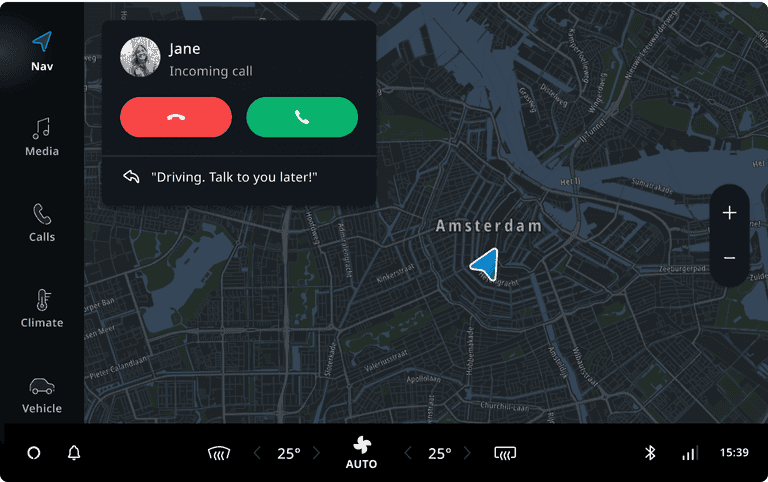
Incoming call notification
An incoming call notification contains:
- Avatar image
- Name of the caller
- Source label
RejectbuttonAcceptbutton- Quick-reply options
The incoming call notification can be dismissed by using a swiping gesture to the left or the right.
Dismiss or reject calls
A call can be rejected by:
- Tapping the
Rejectbutton. - Swiping left to reject the call (the direction of swiping to dismiss will depend on the screen layout and orientation).
- Voice command using voice personal assistant (VPA).
- Rejecting the call directly on the connected phone.
User flow overview
Users can respond to an incoming call outside of the communication app. Once the call is accepted, the call is handled with a Main Process Panel.