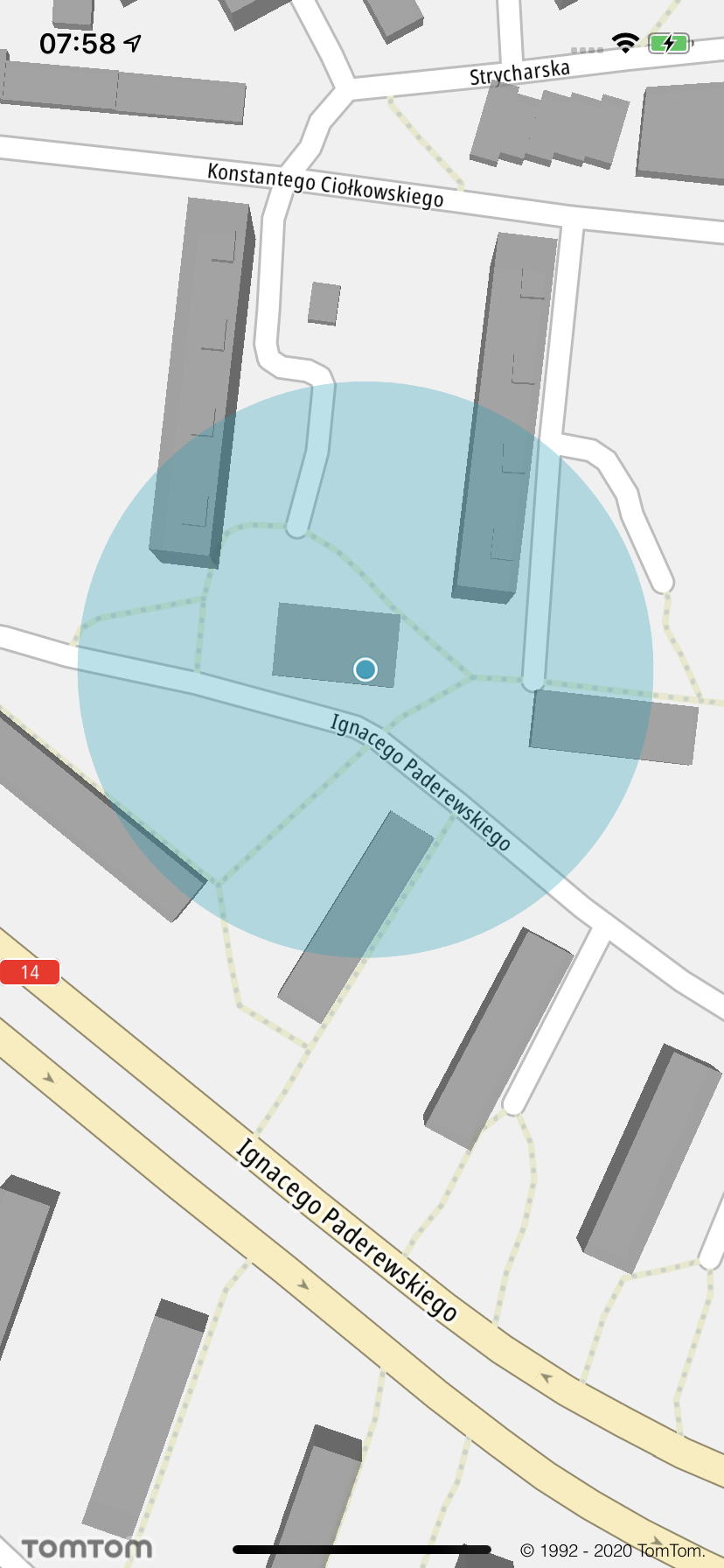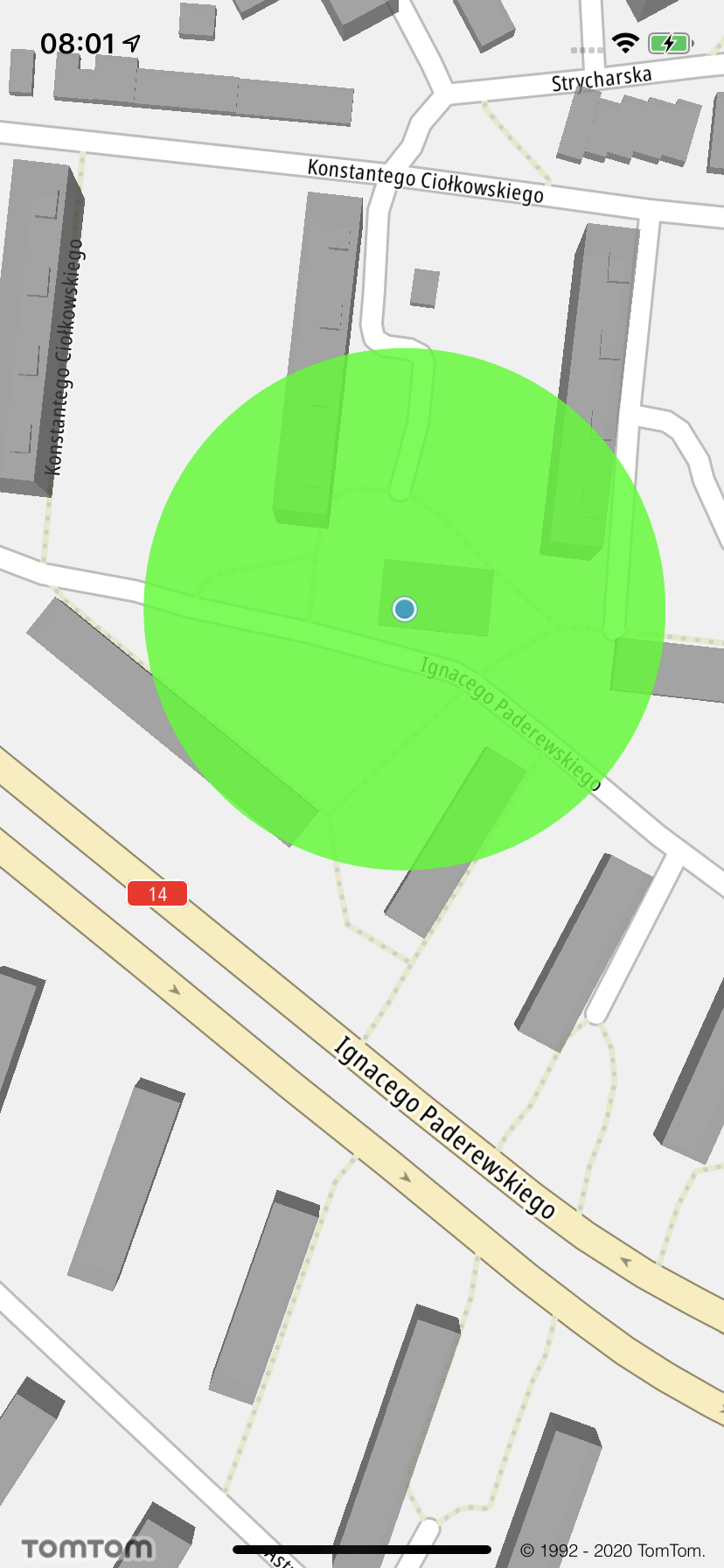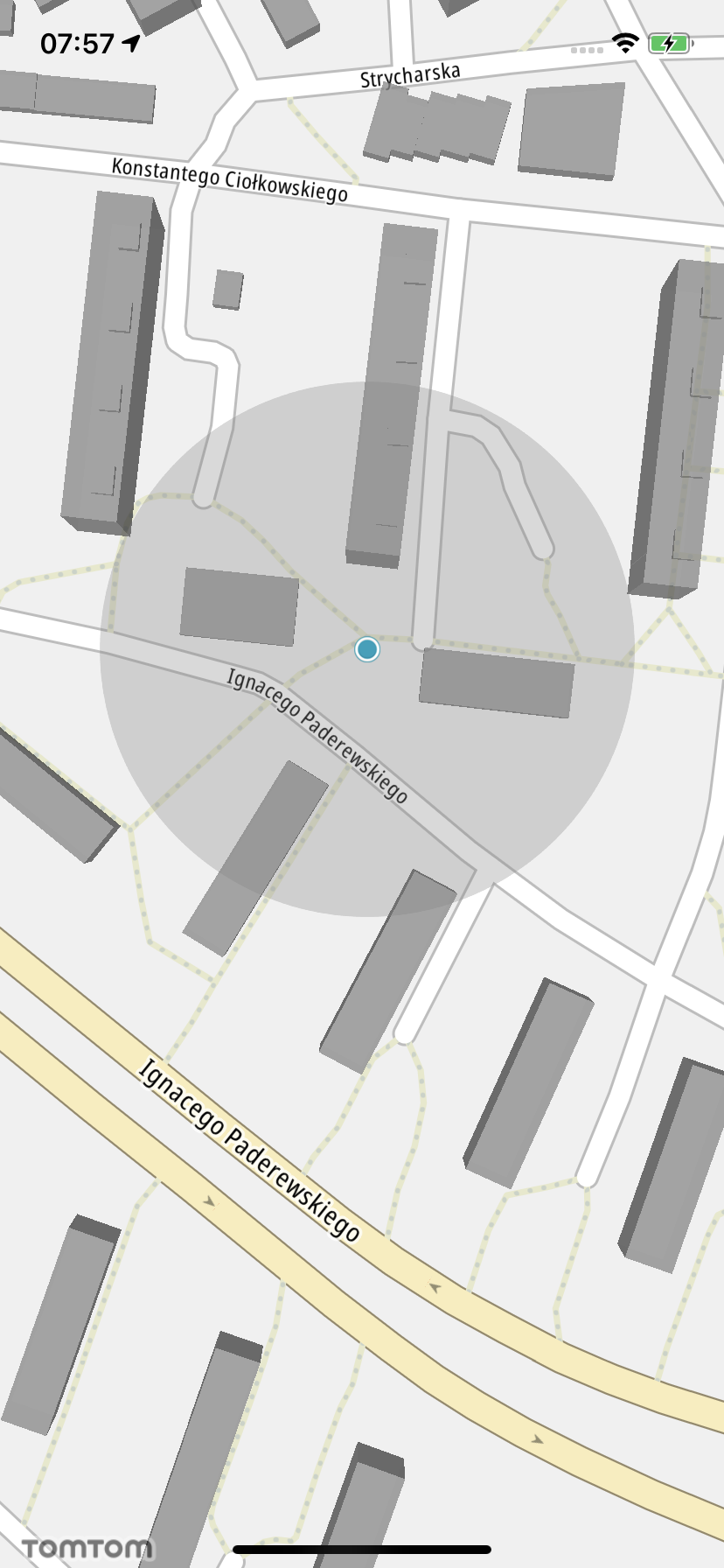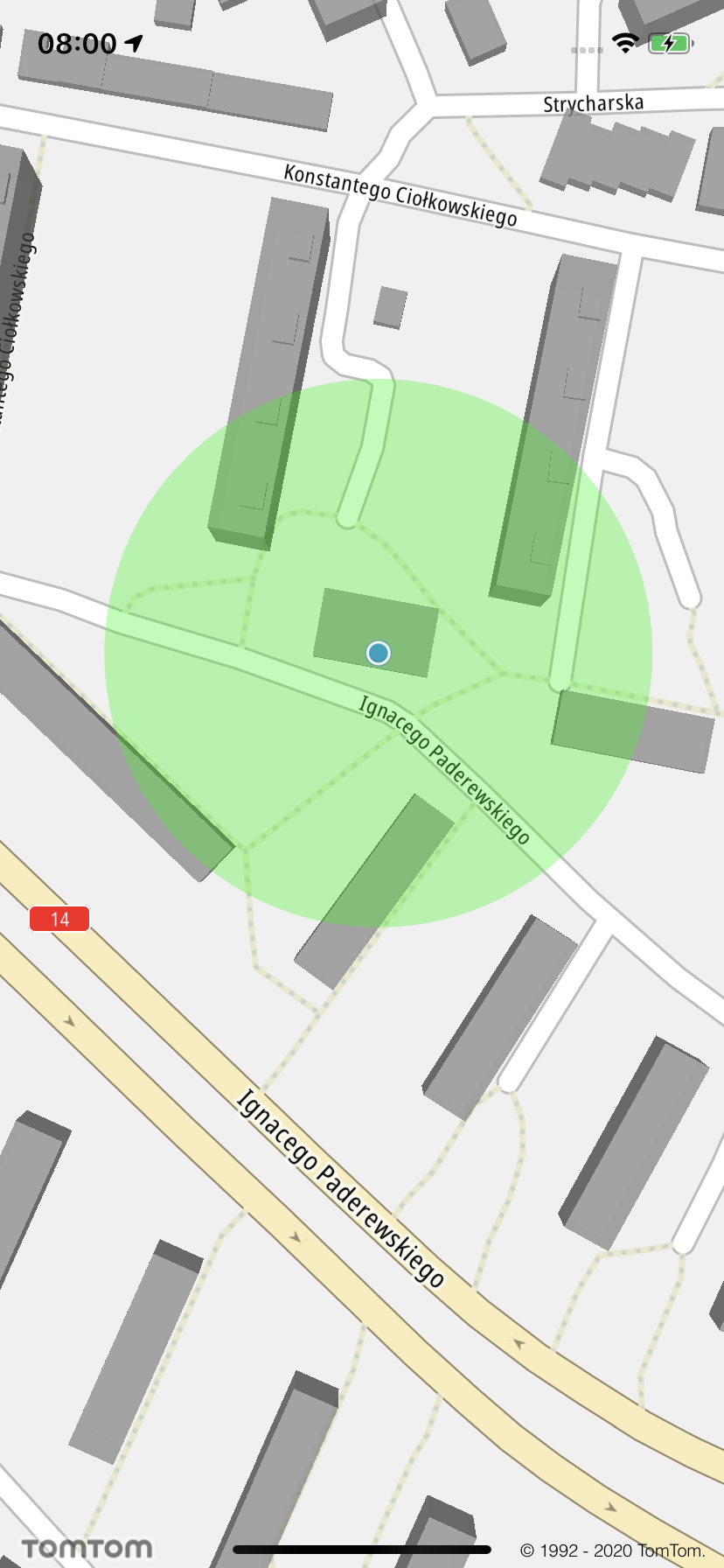Custom GPS Indicator
The Maps SDK provides the ability to change the GPS Indicator inaccuracy area color at runtime.
Default behavior of the indicator consists of two states: active, when GPS signal is accurate, and
inactive (dimmed).
To change both radius colors, first you need to obtain the current GPS Indicator by using the
following method:
Use the following code to adjust a color of the active GPS indicator:
Default GPS indicator active |
Custom GPS indicator active |
Use the following code to adjust a color of the inactive GPS indicator:
Default GPS indicator inactive |
Custom GPS indicator inactive |
Use the following code to set the GPS indicator to inactive: