EV Search
Introduction
One of the primary challenges electric vehicle (EV) drivers face is the difficulty in locating reliable charging stations that offer a satisfactory charging experience. The infrastructure for charging stations varies significantly across different countries and regions, and the information provided by Charge Point Operators (CPOs) is often inconsistent and unreliable. These factors contribute to what is commonly referred to as charging anxiety, which consistently emerges as the leading concern in user research and customer feedback.
To address this issue, the new EV Vision of TomTom will introduce an innovative feature known as the “Charging Finder.” This feature consists of a button that remains visible on the screen during various stages of navigation, enabling drivers to locate chargers with just a single tap.
The following section shows details on how this feature is integrated into the Automotive Navigation Application.
Charging Finder: explained
Charging Finder versus "Planning charging automatically"
EV Routing is aimed to reduce stress and provides a clear plan for users who don’t want to be bothered with selecting an EV charging stop manually. It aims to resolve range and charging anxiety by always providing a charging option for the user to fall back on. In case you want to set up the charging finder for your project, refer to EV Routing.
The Charging Finder is effectively the counterpart of the automatic charging plan. It's a button that is on screen during different stages of navigation to allow a driver to find chargers with a single tap. It’s aimed at users who want to be in full control of their charging plan, and are unlikely to rely on the automatic charging plan. At the same time, these 2 features can work together as well, as it also allows users of the automatic charging plan to easily find alternative charging stops.
The next chapters will elaborate on what the Charging Finder does, and how to set it up.
Charging Finder overview
The Charging Finder button is conveniently located on the Navigation Home screen. By clicking this button, you can view Electric Vehicle (EV) Point of Interest (POI) results based on your current location, along your route, or near your destination, depending on whether you have a route planned. Charging Finder functionality is powered by EV search, a dedicated API specifically designed for EV POI data. This API provides a variety of filters to help users customise their search, including options for charging speed, connector type, and payment preferences. Additionally, it supports exclusive data sets, enabling Original Equipment Manufacturers (OEMs) to offer a distinctive inventory of charging stops for their customers.
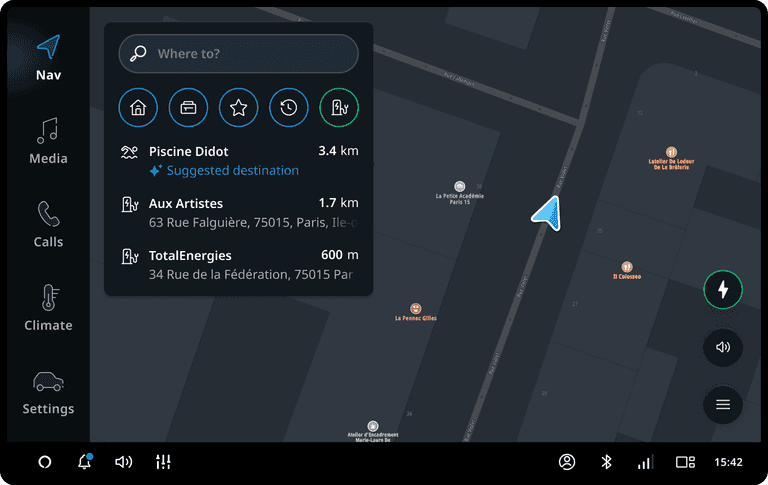
Charging finder is accessible on-screen in the following scenarios:
- On the Navigation home screen
- During destination entry
- While planning a route
- When driving
- Upon arriving at your destination
- During free driving
Note
Charging finder is not available when you are in the navigation settings or viewing personal locations.
Charging Stop filters
To help users find the charging stops they need, several filters are available to refine search results:
-
Search Area. A general filter applicable to all searches.
-
Charging Speed. Filter based on the speed of charging available.
-
Available Now. Identify charging stops that are currently accessible.
-
Payment Preference. Select charging stops based on preferred payment methods.
-
Nearby POIs / Services. Discover charging stops in proximity to points of interest or services.
Search Area filter
During a charging stop search, users can modify the search area to tailor the location of the results. The available search area options are:
- Near you (default)
- Along route
- Near destination
Charging Speed filter
The charging speed filter enables users to view charging stops that offer a particular charging speed. Users can select from the following options:
- 0-11 kW
- 12-49 kW
- 50+ kW
- 150+ kW
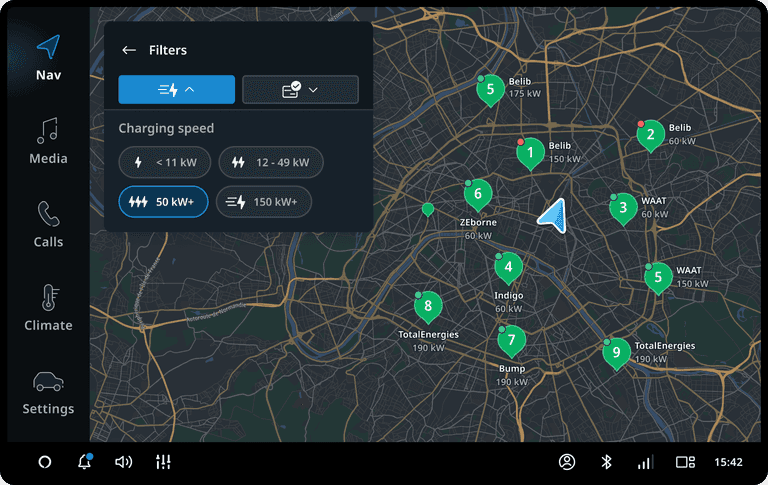
Available Now filter
The Available Now filter enables users to view only those charging stops that currently have at least one compatible charging connector available. This filter can be easily toggled on or off, with the default setting being off.
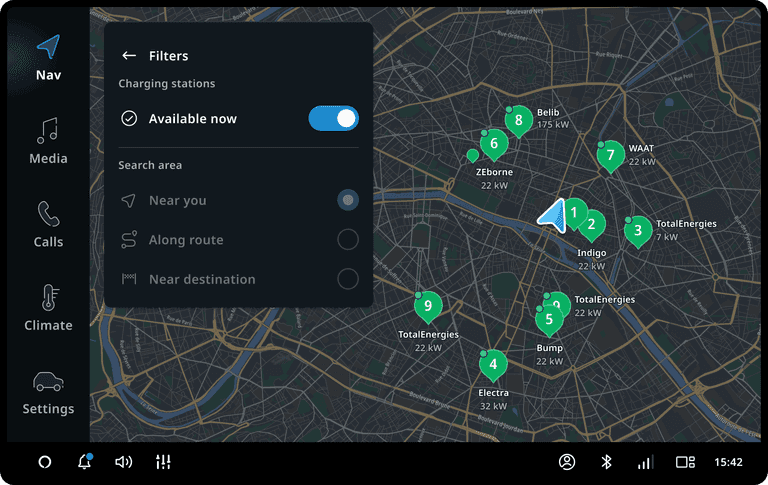
Payment Preferences filter
The payment preferences filter enables users to apply filters to only see selected Charge Point Operators (CPOs) or specific charging providers (eMSPs). This feature offers users a customised overview of charging stations, ensuring they are informed in advance about where they can recharge their vehicles. The list of available CPOs consists of a ranked selection of the most popular operators within the user's current country. Additionally, the available charge cards are determined by the user's charging preferences which are explained in Charging Preferences.
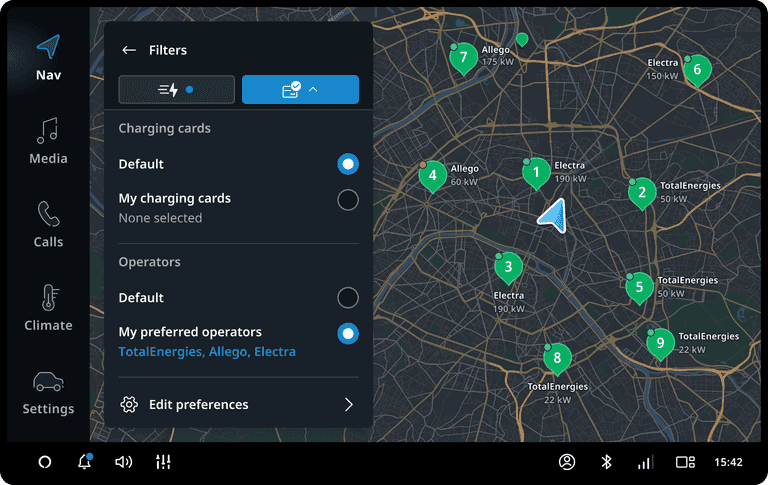
Charging preferences
To enhance the electric vehicle (EV) experience, users can customize their settings through various Charging Preferences. These preferences are integrated throughout the navigation experience, including destination entry, route planning, turn-by-turn guidance, and while driving freely. The following Charging Preferences are available:
- Automatically add charging stops to routes:
- Minimum state of charge upon arrival at charging stops
- Minimum state of charge upon arrival at the destination
- Charge cards
- Preferred charging operators
- Charging connectors / adapters
Each preference is explained in further detail as follows.
Automatically add charging stops to routes
For users who don’t want to be bothered with manually adding a charging stop to their route, we offer the option to "Plan charging automatically". This preference is explained in Fully automatic versus manual EV route planning

My charging cards
This option allows users to designate their preferred charging cards. A charging card may be provided at the time of vehicle purchase (OEM partner charging card), or users can subscribe to specific charging cards independently.
Consumer charge cards
If users have subscribed to specific charge cards, they can add these as well. A list of popular charge cards available in the current country will be displayed. Users can also search for other charge cards if their preferred options are not included in the list. They can select one or more operators that they prefer.
Preferred charging operators
This feature enables users to specify their preferred charging operator(s). It presents a list of popular charging operators available in the current country, while also providing a search function for users to find any operator not included in the list. Users have the flexibility to select one or more operators according to their preference.

Connector types / Charging adapters
The OEM/Integrator can select which vehicle inlets are provided by default. These vehicle inlets cannot be disabled by the end-user, since the charging port is part of the vehicle. Next to vehicle inlets, the OEM/integrator can configure which charging adapters are available, including their default value (enabled/disabled).
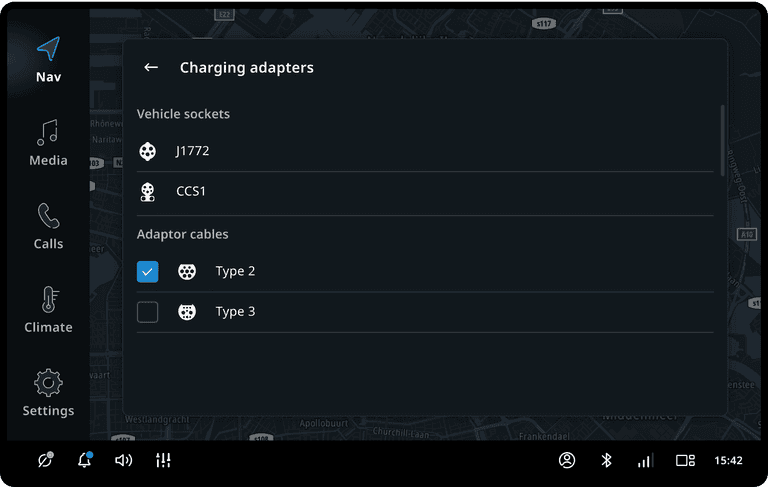
Difference between Preferences (ranking) and Filters
Filtering
When filters are applied in the Charging Finder/EV Search area, the results displayed will only include a subset of charging stops that meet the specified criteria. This means that any results not aligning with the set filters will be excluded. Consequently, there may be instances where no results are returned for a particular search based on the selected criteria.
It is important to note that EV Routing does not utilise filtering because it significantly raises the risk of drivers inadvertently narrowing their results, potentially resulting in a ‘route not found’. This could leave a driver stranded, despite the presence of charging stations that could have prevented such a situation.
In contrast, Charging Finder/EV Search employs ranking when EV preferences are configured. Filtering is used only when a driver or user explicitly opts to limit search results via the filters menu.
For more details, refer to EV filters and EV quick filters.
Ranking
When a user has set their EV preferences, these preferences will influence the ranking of search results and the selection of automatic charging stops in EV Routing. Ranking entails considering all available EV POIs while using your preferences to shape that ranking. For Search, this means that results aligning with your preferences will be prioritised and appear higher in the results list when feasible. In the case of EV Routing, it aims to adhere to your preferences where possible; however, if the deviation from those preferences is too significant, it may still take other EV POIs into account to ensure the most logical route is provided.
Charging at personal locations
Background
Many electric vehicle (EV) drivers have access to private charging points located at their homes, workplaces, or familiar destinations such as schools, gyms, or friends' houses. These private charging points are not included in our database of public chargers and, as a result, are not factored into EV routing. Drivers often prefer these personal chargers over public charging options due to their convenience—being readily available and not requiring a network connection—and their cost-effectiveness. This preference enables our navigation system to alleviate charging anxiety among drivers by decreasing their reliance on public charging infrastructure.
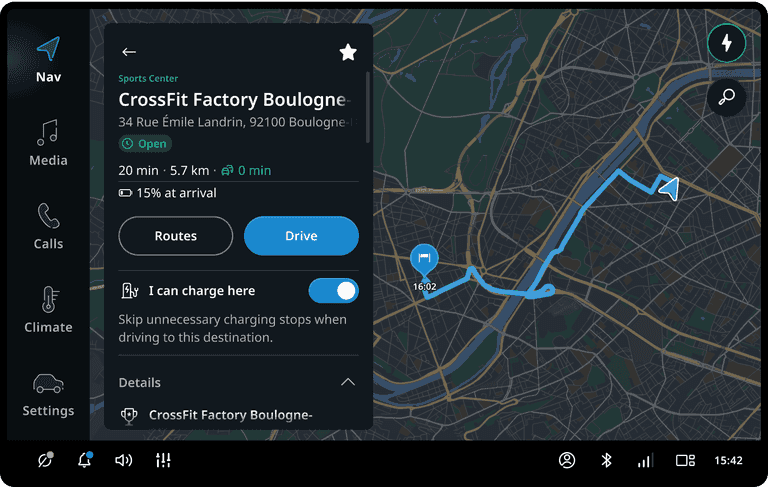
Behaviour for Home, Work, and Favorites
Due to the generally low charging speeds of home and work chargers (typically below 11 kW), they are not suitable for fast charging during transit. As a result, adjustments to the EV Routing algorithm may be necessary to designate these chargers as the "best option" for routes where they serve as the final destination.
When a driver has a specific charger location set as their destination, they do not expect recommendations for public charging stations along the route unless it is essential to reach their destination. This includes scenarios where a second journey is planned, such as a return trip, which is not part of the original itinerary.
It is crucial to note that the reduction of the minimum arrival State of Charge (SoC) is only applicable if it allows for the complete removal of charging stops from the route (transitioning from one charging stop to none). If charging cannot be avoided, even with a lower minimum arrival SoC, the system will revert to the standard minimum arrival SoC to determine the necessary charging duration and ETA. This is because users are likely to be dissatisfied if they arrive home with a significantly depleted battery.
Integration steps
The following configuration needs to be put in place for the Charging Finder and all the linked filters and preferences to work:
- EV Search API to enable EV searching. Ensure that all TomTom Online Services are working, as this includes the EV search API.
- Charging Preferences API to enable Charging Preferences. Ensure that all TomTom Online Services are working.
Reference
For more information, refer to Access to TomTom Online Services.
- Set the correct Charging Connectors. Ensure that the right vehicle inlets and charging cables are selected for your vehicle/project.