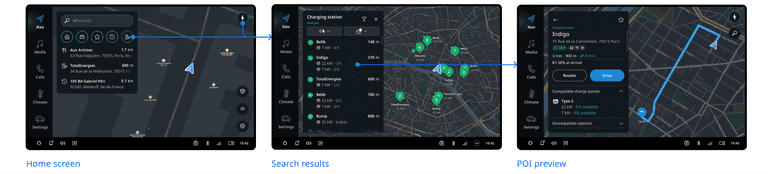Home
Overview
The Navigation home is the starting point for searching for an address, a point of interest (POI) or personal locations like favorites and recent destinations. Here the map can also be used to explore and discover what is around you.
Destination entry
Next to the text search, the destination entry panel contains shortcuts to home, work, favorites, recents and a search for a common POI category. Below these items, various suggestions are shown.
By default, the three most recent destinations are shown as suggestions.
On the map, there is a dedicated charging finder button, as a shortcut to search for charging stations. This button is also available while driving.

Suggested destinations
When users have a predictable weekly commute, the app will begin suggesting these locations as destinations according to the user's schedule.
These destination suggestions will be prioritized in the recent destinations section, with an indication of why they are shown at the top of the list.
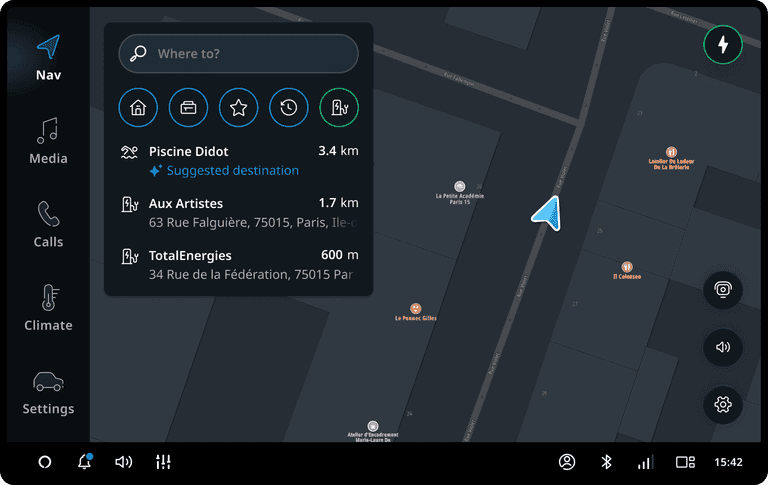
Shortcuts
Shortcuts include home and work, the Favorites list, and the most common POI categories.
These are the types of shortcuts, in order of priority:
- Home: starts navigation toward the saved home location.
- Work: starts navigation toward the saved work location.
- Favorites: links to the favorites list with all the user’s saved locations.
- Recents: links to the recents list of recently visited locations.
- POI category: starts a search by category, based on priority and vehicle type. For EVs, that’s charging stations. For ICE and PHEV cars, that’s gas stations.
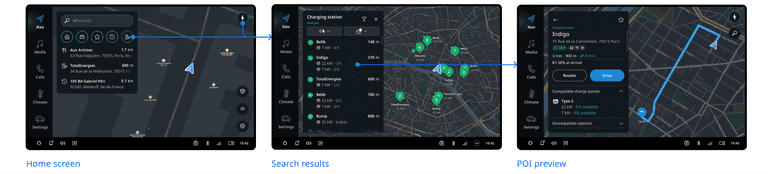
Flow
Searching for a charging station, from the shortcut strip and charging finder button
On clicking the shortcut, a search for charging stations is triggered. Selecting a result from the list or the map brings the user to the location preview panel for that location.