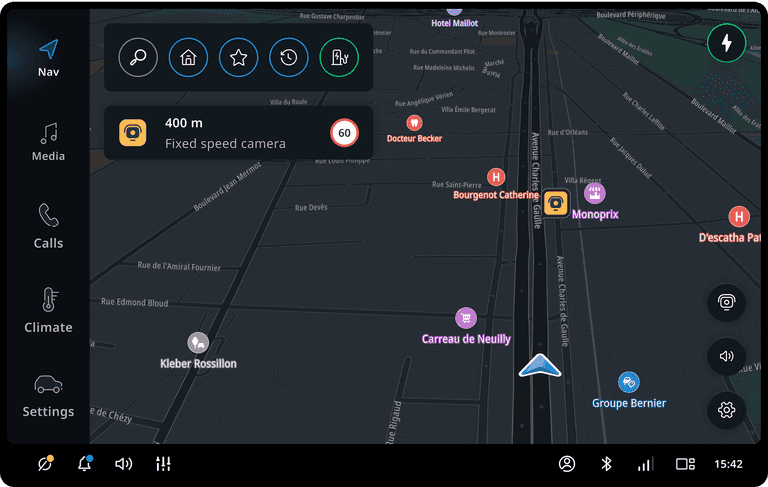Driving without a route
Overview
If the driver starts driving without a planned route, the map is automatically optimized for driving without a route.
Home
When the user starts driving without setting a route, the destination entry panel is automatically minimized to prioritize the map display.
On the map, drivers can see surrounding POIs and traffic incidents. Tapping the map markers for POIs opens more information and provides an easy way to add these POIs to the route.
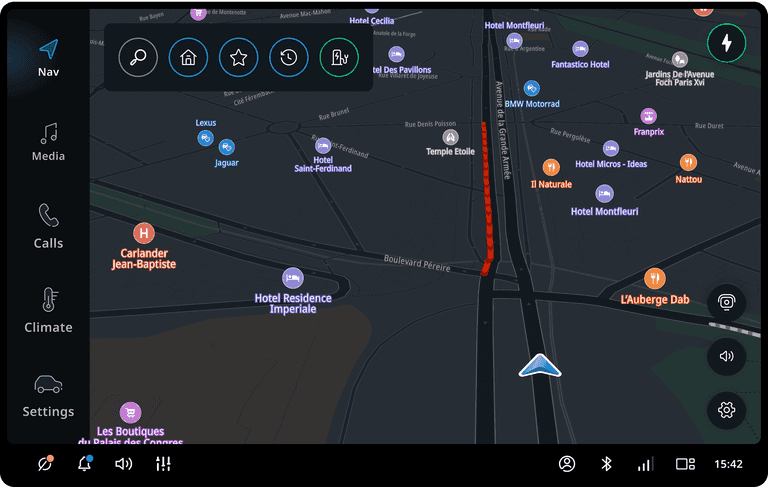
Horizon event
While driving without a route, the driver is warned about safety cameras, traffic jams, road works, hazards, and railroad crossings along their most probable path.