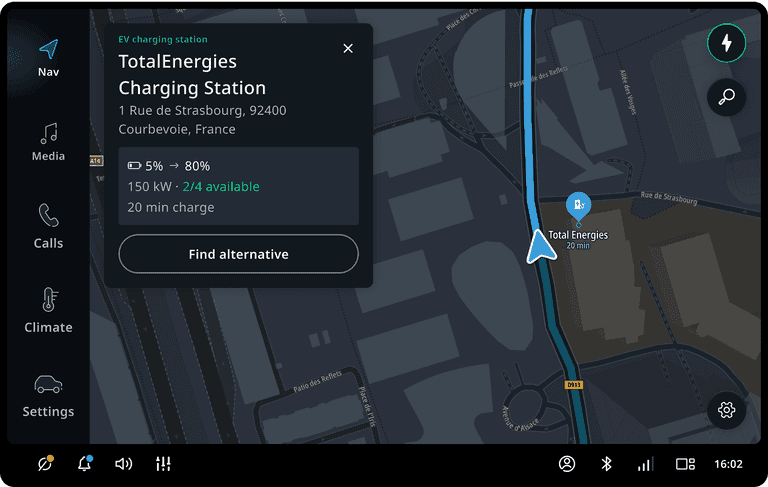Arriving
Overview
When the driver gets closer to a planned stop or final destination, we help them find the location.
Arriving at an address or a POI
When a user approaches their destination, the destination information—such as the address and name—is shown, and the relative direction of the location is indicated.
The map switches to a 2D north-up, street-level view of the area around the destination, keeping the location highlighted.
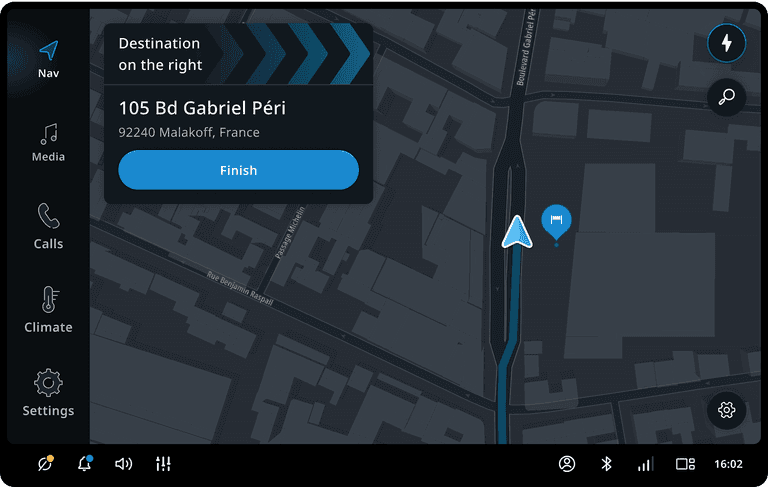
Arriving at a charging station
For charging stations along the route, in addition to the address and name, we also show the proposed charging plan.
When users are driving a route with automatically added charging stops and arrive at a charging station, they can discard the proposed option.
This can be done by either:
- Continuing to drive, or
- Selecting the Find alternative button
In both cases, the route is replanned, and the current charging station is discarded.
If the next station is reachable, users are routed to it. If not, they are rerouted back to the original proposal.
This panel is shown for charging stations along the route—not for charging stations that are the final destination.