Create a Notification Panel
Important note:The TomTom Digital Cockpit SDK is not available for general use. Please contact us for more information.
Knowledge of notifications will help you to understand this guide. If you are not yet familiar with it, feel free to take a look at the notifications overview
A NotificationPanel is a panel that is used to visualize a notification.
This is a small piece of information with optional actions. And like any panel, it needs an
IviFragment and a FrontendViewModel to be created.
TomTom Digital Cockpit provides two ways of creating notifications:
- Use
StockNotificationPanelto create a notification; - or implement a
NotificationPanelyourself.
To create notifications, you need:
The following sections explain different ways to create a notification. An example app is
provided in the
examples/notifications
directory.
Create a Stock Notification Panel
StockNotificationPanel is a notification panel which can only be created by
StockNotificationPanel.Companion.create. You don't need to derive
NotificationPanel, NotificationFragment, and
NotificationViewModel yourself. You can just focus on providing data for the
content.
The example below creates a stock notification when you click on the button by using
StockNotificationPanel.Companion.create.
src/main/kotlin/com/example/ivi/example/notifications/NotificationCreationViewModel.kt
1import androidx.lifecycle.LiveData2import com.tomtom.ivi.platform.frontend.api.common.frontend.panels.NotificationPanel3import com.tomtom.ivi.platform.frontend.api.common.frontend.viewmodels.FrontendViewModel4import com.tomtom.ivi.platform.frontend.api.template.notificationpanel.NotificationViewModel5import com.tomtom.ivi.platform.frontend.api.template.notificationpanel.stock.StockNotificationPanel6import com.tomtom.tools.android.api.livedata.ImmutableLiveData7import com.tomtom.tools.android.api.resourceresolution.drawable.ResourceDrawableResolver8import com.tomtom.tools.android.api.resourceresolution.string.StaticStringResolver9import com.tomtom.tools.android.api.resourceresolution.string.StringResolver10import com.tomtom.tools.android.api.uicontrols.button.TtButton11import com.tomtom.tools.android.api.uicontrols.button.TtButtonViewModel12import com.tomtom.tools.android.api.uicontrols.imageview.ImageDescriptor1314internal class NotificationCreationViewModel(panel: NotificationCreationPanel) :15 FrontendViewModel<NotificationCreationPanel>(panel) {1617 private fun createStockNotificationPanel() = StockNotificationPanel.create {18 frontendContext = panel.frontendContext19 priority = highPriorityChecked.toNotificationPriority()20 headerViewModel = HEADER21 bodyText = BODY_TEXT22 primaryActionButtonViewModel = PRIMARY_BUTTON23 secondaryActionButtonViewModel = SECONDARY_BUTTON24 optionViewModels = NOTIFICATION_OPTIONS25 }2627 private companion object {28 val HEADER = NotificationViewModel.HeaderViewModel(29 imageDescriptor = ImageDescriptor(30 ResourceDrawableResolver(R.drawable.ttivi_notification_icon_placeholder)31 ),32 title = StaticStringResolver("Stock"),33 description = StaticStringResolver("Created by StockNotificationPanel.create")34 )3536 val BODY_TEXT: LiveData<StringResolver?> =37 ImmutableLiveData(StaticStringResolver("Body text"))3839 val PRIMARY_BUTTON: LiveData<TtButtonViewModel?> = ImmutableLiveData(40 TtButtonViewModel(41 text = StaticStringResolver("Primary"),42 actionType = TtButton.ActionType.PRIMARY43 )44 )4546 val SECONDARY_BUTTON: LiveData<TtButtonViewModel?> = ImmutableLiveData(47 TtButtonViewModel(48 text = StaticStringResolver("Secondary"),49 actionType = TtButton.ActionType.DESTRUCTIVE50 )51 )5253 val NOTIFICATION_OPTIONS = ImmutableLiveData(54 listOf(55 NotificationViewModel.OptionViewModel(56 description = ImmutableLiveData(57 StaticStringResolver("Notification option")58 )59 )60 )61 )62 }63}

Implement your own Notification Panel
If you need more complex logic for notifications, for example extra actions to be performed when a
notification is dismissed, you can implement NotificationPanel yourself. The
example below is similar to the previous one, except we choose to implement
NotificationPanel manually.
src/main/kotlin/com/example/ivi/example/notifications/ExampleNotificationPanel.kt
1import com.tomtom.ivi.platform.frontend.api.common.frontend.FrontendContext2import com.tomtom.ivi.platform.frontend.api.common.frontend.IviFragment3import com.tomtom.ivi.platform.frontend.api.common.frontend.panels.DismissalState4import com.tomtom.ivi.platform.frontend.api.common.frontend.panels.NotificationPanel5import com.tomtom.ivi.platform.frontend.api.template.notificationpanel.NotificationFragment6import com.tomtom.tools.android.api.livedata.valueUpToDate78internal class ExampleNotificationPanel(9 frontendContext: FrontendContext,10 priority: Priority,11) : NotificationPanel(frontendContext, priority) {1213 override fun createInitialFragmentInitializer() =14 IviFragment.Initializer(15 NotificationFragment(ExampleNotificationViewModel::class),16 this,17 )1819 override fun onRemovedFromFrontend() {20 if (dismissalState.valueUpToDate == DismissalState.DISMISSED) {21 onDismissedAction()22 }23 super.onRemovedFromFrontend()24 }2526 private fun onDismissedAction() {27 // Things to do when the panel is dismissed by the user.28 }29}
src/main/kotlin/com/example/ivi/example/notifications/ExampleNotificationViewModel.kt
12internal class ExampleNotificationViewModel(panel: ExampleNotificationPanel) :3 NotificationViewModel<ExampleNotificationPanel>(panel){45 override val headerViewModel = HeaderViewModel(6 imageDescriptor = ImageDescriptor(7 ResourceDrawableResolver(R.drawable.ttivi_notification_icon_alternative_placeholder)8 ),9 title = StaticStringResolver("Custom"),10 description = StaticStringResolver("Extend from NotificationPanel")11 )1213 override val bodyText: LiveData<StringResolver?> =14 ImmutableLiveData(StaticStringResolver("Body text"))1516 override val primaryActionButtonViewModel: LiveData<TtButtonViewModel?> =17 ImmutableLiveData(18 TtButtonViewModel(19 text = StaticStringResolver("Primary"),20 actionType = TtButton.ActionType.ACCEPTANCE,21 onClick = { onPrimaryButtonClicked() }22 )23 )2425 private fun onPrimaryButtonClicked() {26 // Things to be executed when the primary button is clicked.27 }2829 override val secondaryActionButtonViewModel: LiveData<TtButtonViewModel?> = ImmutableLiveData(30 TtButtonViewModel(31 text = StaticStringResolver("Secondary"),32 actionType = TtButton.ActionType.DESTRUCTIVE,33 onClick = { onSecondaryButtonClicked() }34 )35 )3637 private fun onSecondaryButtonClicked() {38 // Things to be executed when the secondary button is clicked.39 }4041 override val optionViewModels: LiveData<List<OptionViewModel>> = ImmutableLiveData(42 listOf(43 OptionViewModel(44 imageDescriptor = ImmutableLiveData(45 ImageDescriptor(46 ResourceDrawableResolver(R.drawable.ttivi_notificationoption_icon_placeholder)47 ),48 ),49 description = ImmutableLiveData(50 StaticStringResolver("Notification option")51 ),52 )53 )54 )55}
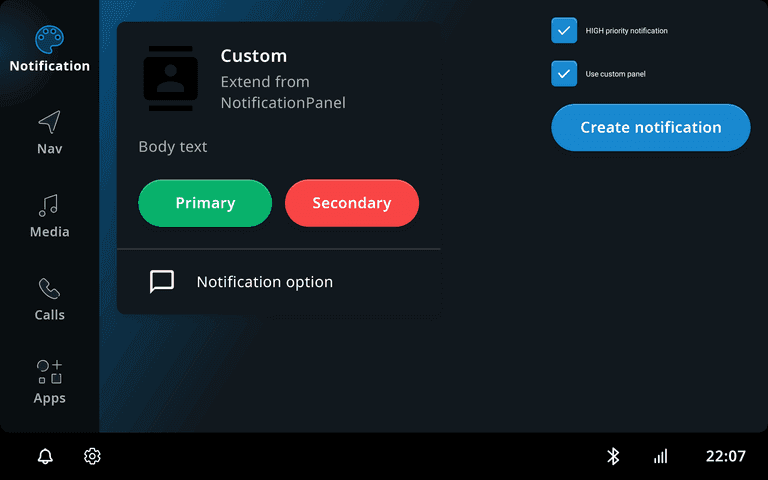
Notification priority and the Notification Center
Note, so far we've been creating the High priority notifications, which do pop on the screen immediately after creation in most of the cases (see Notification suppression for more details). When the Low priority notification is created, then only the Notification center button (the bell icon at the bottom left) gets a blue badge. To try it, uncheck the "HIGH priority notification" checkbox and create a new notification.
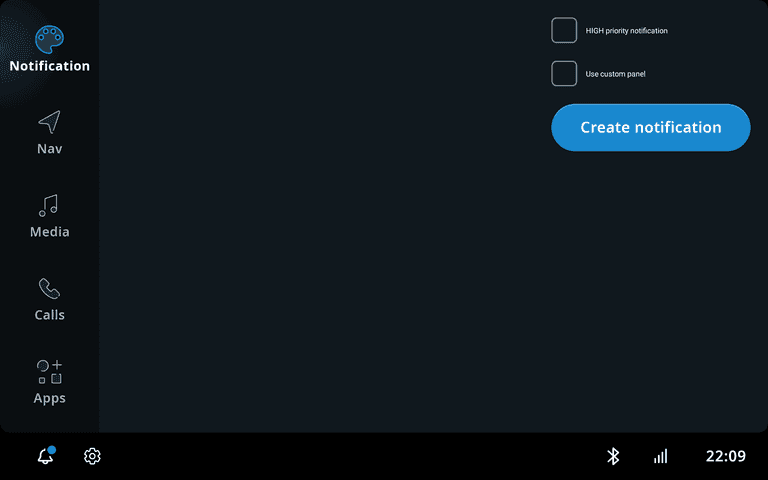
When clicked, this button opens the Notification center, where all notifications, which were not dismissed by now, are visible.
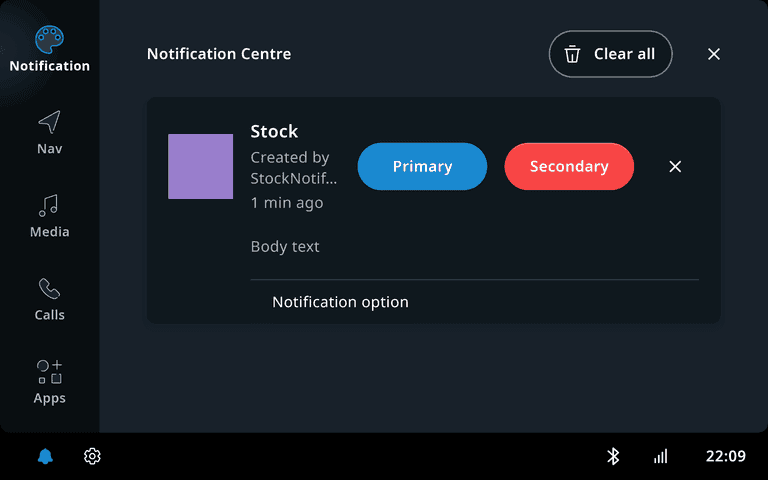
The Notification center feature is turned off by default. To enable it please create a boolean flag in the application resources.
1<resources>2 <bool name="isNotificationCenterEnabledConfigKey">true</bool>3</resources>