Notification tray
As of 17.1 Viviani the notification tray can be customised. The notification tray is shown when the user selects the notification icons on the status bar.
The following shows a typical notification tray.
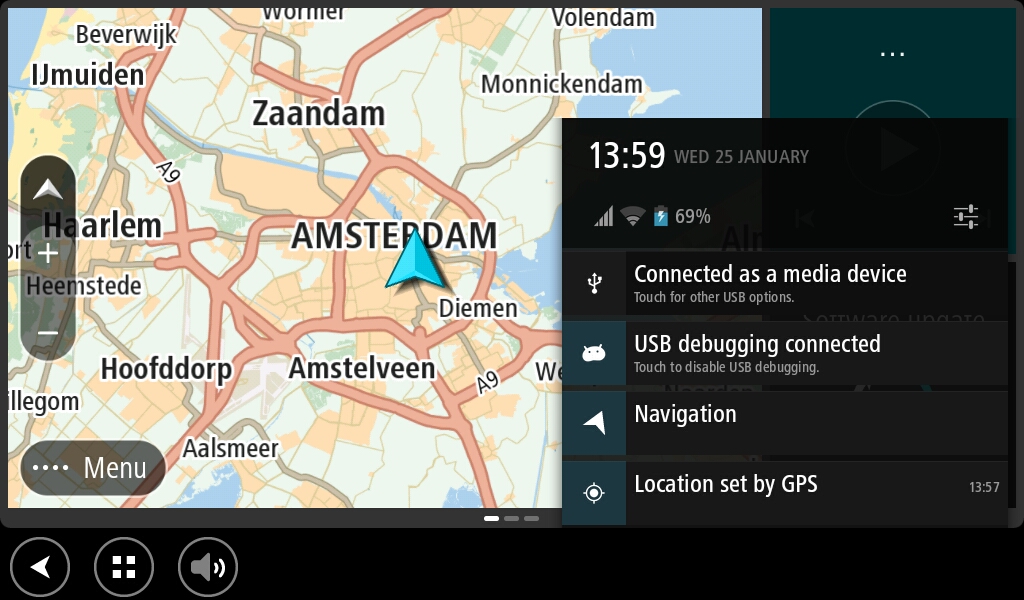
Without customisation, the user can select the location "Location set by GPS" which takes the user to the "Location access" settings screen or the "Navigation" notification which takes the user to the navigation application.
The click-ability of both notifcations can be disabled by installing a package (as specified below).
Without customisations, when the user selects the settings icon, the following screen is shown:

All the individual settings on this view, including the "Settings" button can be hidden. You can do this by installing one or more "notificationbar-hide-*.ttpkg" packages.
The following shows the settings tray with the "Notifications" and "Auto-rotate screen" settings disabled.

When all items are hidden, the settings icon on the notification tray will be hidden as well.
The following table shows the relation between item to disable/hide and the package to install:
| Setting tray item | Package |
|---|---|
| Disable Navigation notification click-ability | nav-notification-not-clickable_2.0_all.ttpkg |
| Disable location access click-ability | notificationbar-no-action-location_1.0_all.ttpkg |
| Aeroplane mode toggle | notificationbar-hide-airplane_1.0_all.ttpkg |
| Wi-Fi toggle | notificationbar-hide-network_1.0_all.ttpkg |
| Auto-rotate screen toggle | notificationbar-hide-rotate_1.0_all.ttpkg |
| Brigtness slider | notificationbar-hide-brightness_1.0_all.ttpkg |
| Notification toggle (4.3) / Do Not Disturb (6.0) | notificationbar-hide-donotdisturb_1.0_all.ttpkg |
| Bluetooth quick setting | notificationbar-hide-bluetooth_1.0_all.ttpkg |
| Torch | notificationbar-hide-torch_1.0_all.ttpkg |
| Settings button | notificationbar-hide-settings_1.0_all.ttpkg |
Below are the package-list entries to use for each package:
1{ "name": "nav-notification-not-clickable", "path": "nav-notification-not-clickable_2.0_all.ttpkg", "version": "2.0", "reboot": "true" }2{ "name": "notificationbar-no-action-location", "path": "notificationbar-no-action-location_1.0_all.ttpkg", "version": "1.0" }3{ "name": "notificationbar-hide-airplane", "path": "notificationbar-hide-airplane_1.0_all.ttpkg", "version": "1.0" }4{ "name": "notificationbar-hide-brightness", "path": "notificationbar-hide-brightness_1.0_all.ttpkg", "version": "1.0" }5{ "name": "notificationbar-hide-donotdisturb", "path": "notificationbar-hide-donotdisturb_1.0_all.ttpkg", "version": "1.0" }6{ "name": "notificationbar-hide-network", "path": "notificationbar-hide-network_1.0_all.ttpkg", "version": "1.0" }7{ "name": "notificationbar-hide-rotate", "path": "notificationbar-hide-rotate_1.0_all.ttpkg", "version": "1.0" }8{ "name": "notificationbar-hide-bluetooth", "path": "notificationbar-hide-bluetooth_1.0_all.ttpkg", "version": "1.0" }9{ "name": "notificationbar-hide-torch", "path": "notificationbar-hide-torch_1.0_all.ttpkg", "version": "1.0" }10{ "name": "notificationbar-hide-settings", "path": "notificationbar-hide-settings_1.0_all.ttpkg", "version": "1.0" }
The packages can be found in the extra-packages zip file from our releases page.