Introduction
Important notes:
- This TomTom Orbis API is in public preview.
- This API is powered by the TomTom Orbis Maps.
- See the TomTom Orbis Maps documentation for more information.
What is the Assets API?
The Assets API is designed to provide customers with official TomTom assets, adhering to MapLibre Style Specification. These assets are used for visualizing tiles from a diverse range of Vector Tiles endpoints on client devices (in both web and mobile applications).
Components of the Assets API
- Styles define the visual appearance of data: what to draw, in which order, and how. They are created with a JSON-based style specification language, which defines various components like layers, sources, and properties.
- Sprites are image files, usually in PNG format, accompanied by a JSON file containing metadata. Sprites are composed of small images called icons. The metadata defines each icon's position, size, and other properties. Icons from the sprite can be used to display graphical elements on a map, such as points of interest, road shields, and more.
- Fonts are used to display textual elements on a map, such as text labels. They are represented by glyph ranges, which are protocol buffer-encoded signed distance fields. A glyph is a single character representation for a given font.
- All of these Assets API components follow a consistent versioning scheme. Users of the Assets API should ensure to keep styles up to date in their applications. This in turn ensures access to the latest features and visually enhancing improvements for an optimal user experience. See more information at the Assets versioning page.
- The Assets API provides a means of discovery that lists paths to available services in this suite, that in turn allow users to list and download desired assets.
Styles
The Assets API allows users to fetch Map Styles, Traffic Flow Styles, Traffic Incidents Styles, and Hillshade Styles.
List Styles
The list styles endpoint allows users to list the available styles.
Sprites
The Assets API allows users to fetch sprites containing icons used to visualize points of interest on maps.
List Sprites
The list sprites endpoint allows users to list the available sprites.
Fonts
The Assets API allows users to fetch font files which can be used to display text on maps.
List Fonts
The list fonts endpoint allows users to list the available fonts.
Getting started
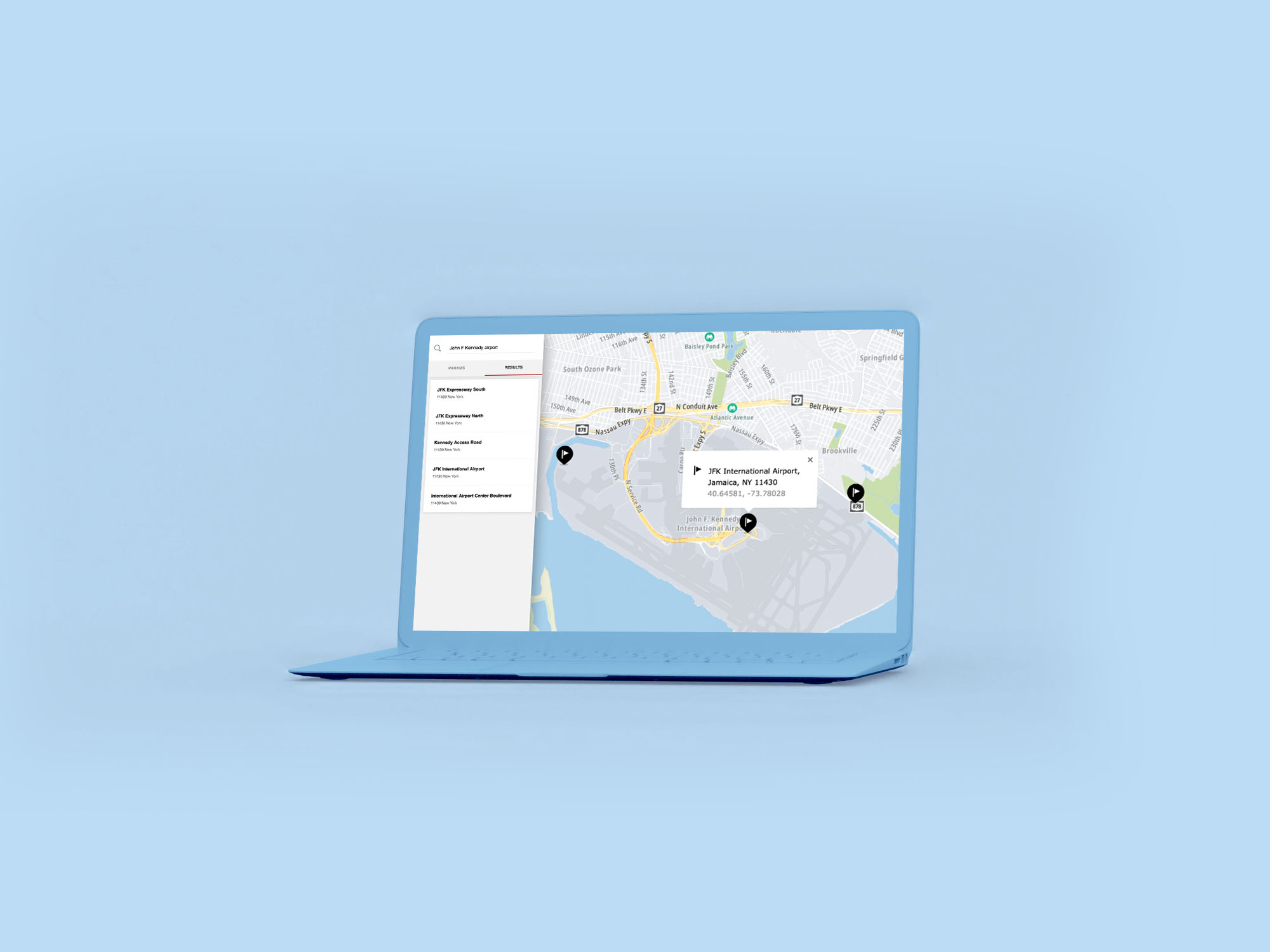
How to get a TomTom API Key
When you use our location Service APIs, we need a way to identify that it is your application that is making the request to use the service (API).

TomTom Knowledge Base
The TomTom Knowledge Base optimizes the retrieval of information via articles, blogs, FAQs, tutorials, and videos for your use and reference.
The basics
The following sections introduce the different sections of a TomTom service endpoint document.
HTTPS method: GET
- Constants and parameters enclosed in curly brackets
{}must be replaced with their values. - Please see the following Request parameters section with the required and optional parameters tables for their values. The generic request format is as follows.
https://{baseURL}/maps/orbis/assets?key={Your_API_Key}&apiVersion={API_Version}
https://api.tomtom.com/maps/orbis/assets?key={Your_API_Key}&apiVersion=1
curl 'https://api.tomtom.com/maps/orbis/assets?key={Your_API_Key}&apiVersion=1'
Request parameters
The following table describes the parameters that can be used in a request.
- Required parameters must be used or the call will fail.
- Parameters and values are case-sensitive.
- Optional parameters may be used.
| Required parameters | Description |
|---|---|
| The base URL for calling TomTom services. |
| The API version of the service to call. |
| An API Key valid for the requested service. |
Request headers
HTTP request headers are common among all the Assets API service. For details, see HTTP request headers.
Response data
Successful response
For a single request, the service returns its response body in JSON format.
Response schema
1{2 "asset_types": [3 {4 "type": "string",5 "url": "string"6 }7 ]8}
Response field structure
The following table describes JSON element fields that can appear in a response.
| Field | Description |
|---|---|
| The asset type. It can be |
| The URL to the asset. |
Example
1{2 "asset_types": [3 {4 "type": "styles",5 "url": "https://api.tomtom.com/maps/orbis/assets/styles?apiVersion=1&key={api_key}"6 },7 {8 "type": "sprites",9 "url": "https://api.tomtom.com/maps/orbis/assets/sprites?apiVersion=1&key={api_key}"10 },11 {12 "type": "fonts",13 "url": "https://api.tomtom.com/maps/orbis/assets/fonts?apiVersion=1&key={api_key}"14 }15 ]16}
Error response
Error response field structure
The following table describes JSON element fields that can appear in an error response.
| Field | Description |
|---|---|
| Main object of the error response. |
| One of a server-defined set of error codes. |
| A human-readable description of the error code. |
Example
1{2 "detailedError" : {3 "code" : "BAD_REQUEST",4 "message" : "Invalid format of the api version."5 }6}
Response codes
HTTP response codes are common in the Assets API service. See HTTP response codes for details.
Response headers
HTTP response headers are common in the Assets API service. For details, see HTTP response headers.