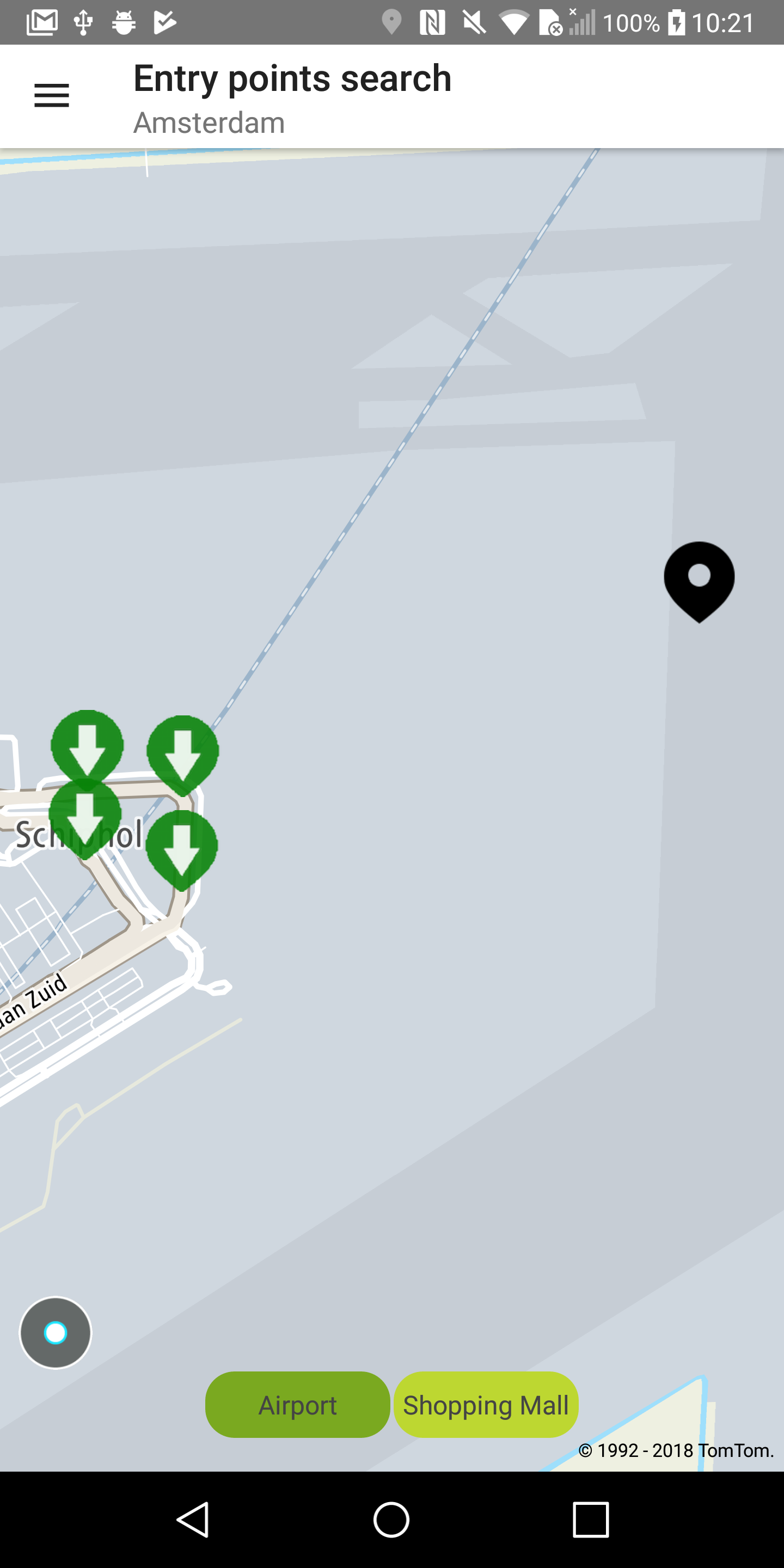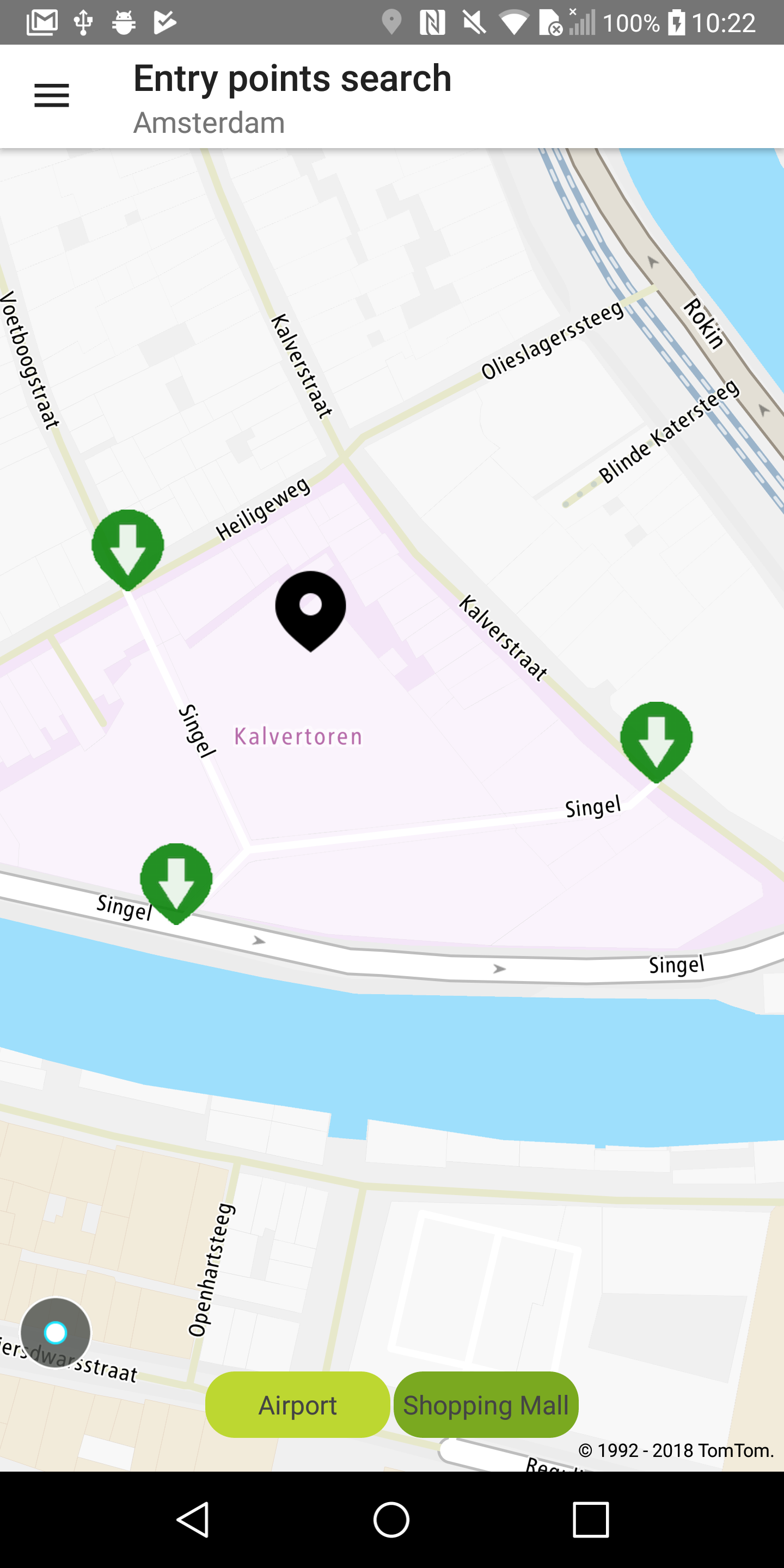THIS SDK ISDEPRECATED.We rolled out a new and better SDK for you.
Allow your users to display entry points using Fuzzy Search results.
Sample use case: A taxi driver wants to pick up a passenger from the specific entry point at the
airport.
Use the following code to try this in your app:
1for (EntryPoint entryPoint : fuzzySearchDetails.getEntryPoints()) {
2 SimpleMarkerBalloon markerBalloon = new SimpleMarkerBalloon(
3 String.format(markerBalloonText, entryPoint.getType().toString().toLowerCase()))
5 addMarkerWithIcon(entryPoint, markerBalloon, icon);
1fuzzySearchDetails.entryPoints.forEach { entryPoint ->
2 val markerBalloon = SimpleMarkerBalloon(
3 String.format(markerBalloonText, entryPoint.type.toString().toLowerCase())
5 addMarkerWithIcon(entryPoint, markerBalloon, icon)
1private void addMarkerWithIcon(EntryPoint entryPoint, SimpleMarkerBalloon balloon, Icon icon) {
2 tomtomMap.addMarker(new MarkerBuilder(entryPoint.getPosition())
3 .markerBalloon(balloon)
1private fun addMarkerWithIcon(entryPoint: EntryPoint, balloon: SimpleMarkerBalloon, icon: Icon) {
3 MarkerBuilder(entryPoint.position)
4 .markerBalloon(balloon)
Sample views utilizing entry points:
Entry points for the Amsterdam airport | Entry points for the Kalvertoren mall |