TomTom Maps Generator plugin for Figma
TomTom Maps Generator is a plugin for Figma. It allows easy TomTom maps integration within Figma designs. Choose from a variety of map styles, including Street, Street Satellite, Street Driving, and Mono. You can also use a custom style created with Map Maker.
Features
The TomTom Maps Generator plugin provides the following features:
- Export map image to any shape: select a shape or a frame and open the plugin.
- Search for locations: use the search bar to find a location on the map.
- Camera view: set the camera view to a specific location, zoom level, and bearing.
- Map style: choose from various map styles including Street, Street Satellite, Street Driving, and Mono.
- Layers: enable or disable additional information via layers like traffic flow, traffic incidents, and points of interest (POIs), but also the base layers like water and roads.
- Custom map style: use the TomTom Map Maker to customize the look and feel of your map and generate a style URL to use in the plugin.
Using the plugin
To use the plugin:
- Select a shape, layer, or frame.
- Open the TomTom Maps Generator plugin.
- Within the plugin interface choose the location, camera view, map style, and adjust visible map features.
- Click Generate map.
- The map will be added to the selection.
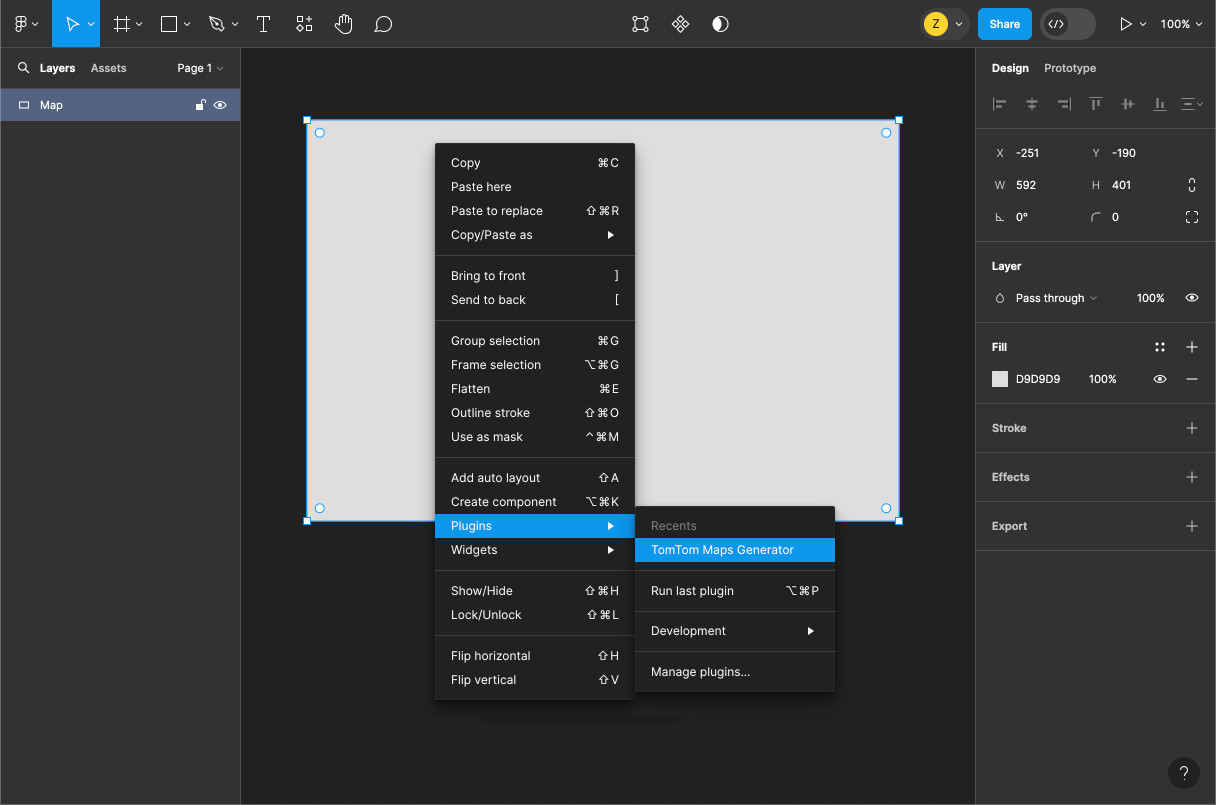
To open the plugin, go to the Figma menu and select Plugins > TomTom Maps Generator.
The state of the map is saved to the shape. You can update the map anytime by opening the plugin again.
Troubleshooting
If you encounter any issues with the plugin, please report them via figmasupport@tomtom.com.