Modules
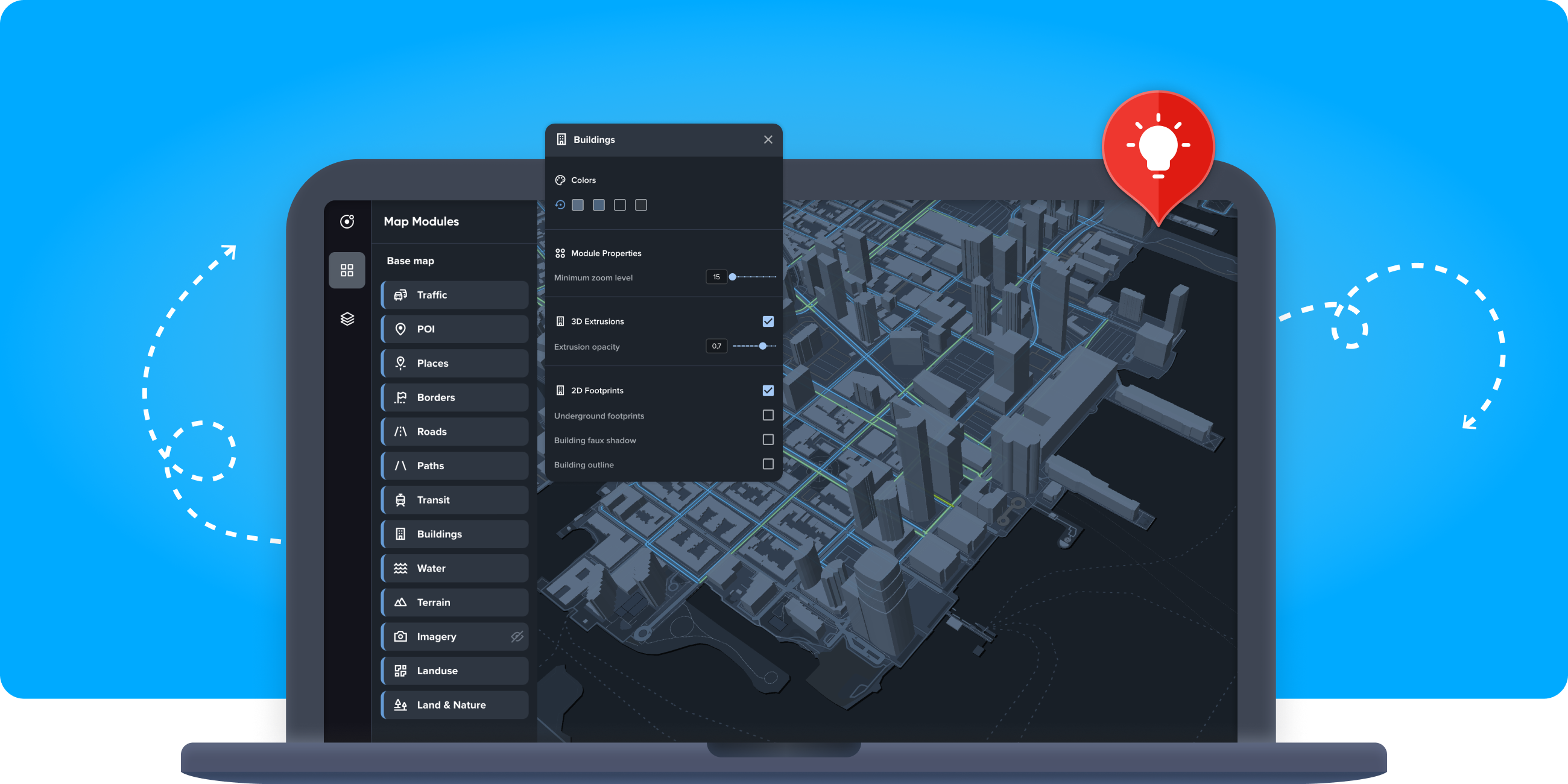
Modules represent a functional part of the map structure and are composed of groups of layers. The parameters provided for each module affect different map layers and their sources that will be used in the map style. You can use the parameters to easily customize your map and effortlessly achieve quick results.
Modules are specific to the style. This means that the presented modules and their parameters might differ between styles. Also note, that modules are not available for third-party styles and might not be available for older styles created with Map Maker.
Modifying module parameters
The Modules tab provides an easy to use interface to customize the map style.
- To see all modules, click
in the left-hand side panel.
- To see the parameters, click one of the modules.
Try to modify some parameters. You should immediately see the changes reflected on the map.
If you make a mistake or you want to revert the change you can use the undo/redo buttons at the top of the editor.
Hiding and showing module
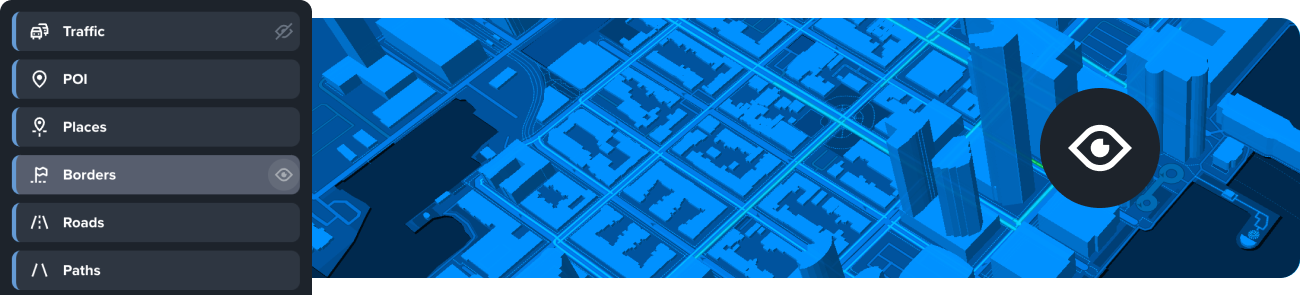
The visibility of a module defines whether its layers are displayed on the map. Note that when you hide a module, the groups of layers that make up the module are not removed from the style. Only the visibility of each individual layer is changed.
Follow these steps to change the visibility of a module:
- Click
in the left-hand side panel.
- Hover over the module you want to hide.
Hide Module appears.
- Click the
Hide Module icon to hide the module. When the module is hidden, the
Show Module icon is shown.
- To show the module again, click the
Show Module icon.
Restoring a parameter value
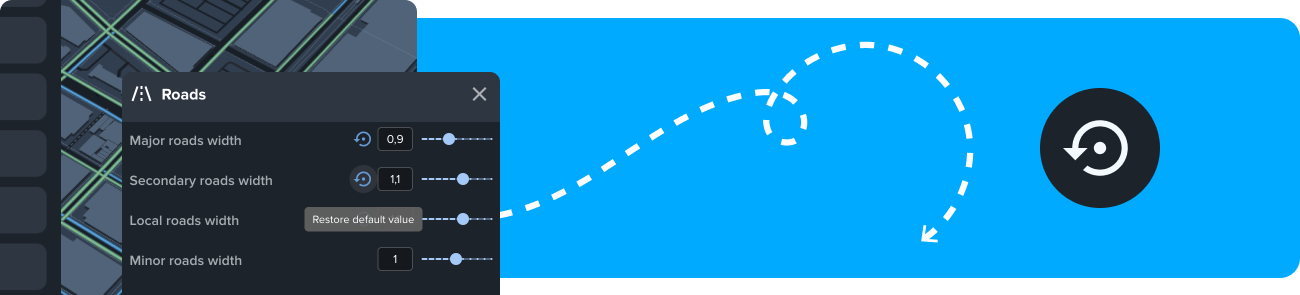
If you are not happy with the changes you made to a specific module parameter, you can restore it back to its default value by clicking the restore button next to it.
How modules are connected to foundations
Some of the module parameter values derive from foundation parameters or other module parameters. This means that changing a foundation or module parameter affects dependent module parameters.
This only happens if you have not changed the module parameter. Once you change the parameter, changes to foundations or other modules won't override its value.