Introduction
TomTom Map Maker is a web application designed to create unique map styles.
Start with selecting a map template that fits your use cases. Change map colors in a few seconds and use Modules to customize groups of layers with a friendly UI. Never lose your progress thanks to auto-save to the cloud. Publish your style and use it in your applications once you are happy with the results.
Styles created with Map Maker can be used in TomTom Maps SDK for Android & iOS and in MapLibre GL JS web apps.
Getting started
See how to create your first map style, make basic customizations and publish it.
Recommended guides
Want to learn more? Choose one of our guides to dive deep into what you can achieve with Map Maker.

Foundations
Customize map colors with only a few clicks using the Foundations tab. Choose one of the map's main colors, and Map Maker will apply your change to many elements of the map at once.

Modules
Modules enable quick customization of layer groups. You can toggle the visibility of modules or use granular controls to adjust every aspect of the map through a simple user interface.
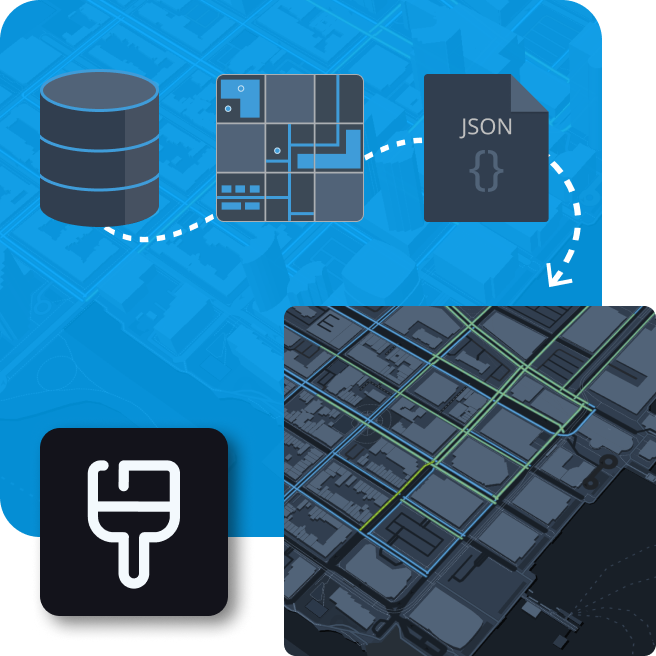
Introduction to the map style
If terms like "layers" or "map features" are unfamiliar to you, this guide is the best starting point to learn the fundamentals of mapping. While not mandatory for using Map Maker, we guarantee that you will find this knowledge useful!

Using style in the application
Use styles created and customized in Map Maker with MapLibre GL JS. This guide provides screenshots and code snippets that will help you run MapLibre app locally.
Product updates
Stay up to date with the latest features and improvements in Map Maker.
.png)
Icon Customization
Create your own custom map icons using TomTom Map Maker and Figma. Replace the default icon set and bring your map’s visual language to life.
.png)
Spring release 2025
Discover powerful new features in Map Maker like advanced POI filtering, improved search, Inspect mode upgrades, and the ability to revert or replace styles.