Migrate to TomTom Orbis Maps
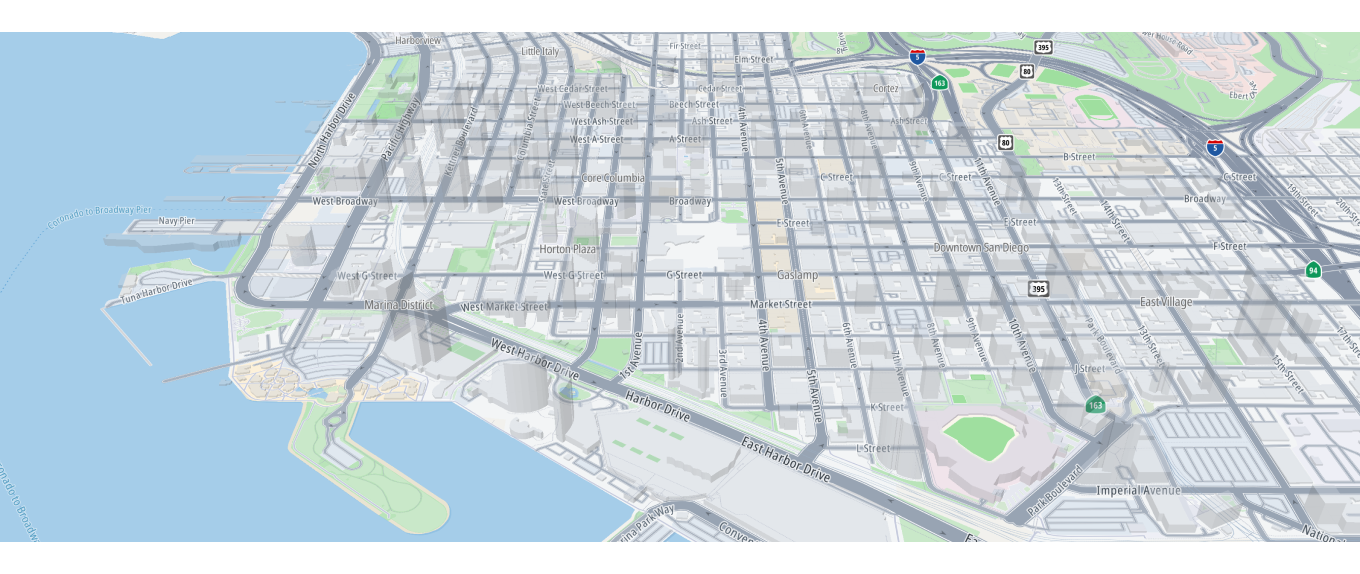
TomTom Orbis Maps is your go-to collaborative map that brings together a world of resources, delivering a broad set of use cases to solve your biggest challenges.
Based on a fusion of powerful sources, including OpenStreetMap and Overture Maps, TomTom Orbis Maps delivers global, comprehensive, and constantly updated maps, providing you with the most accurate and relevant data.
In this guide, we’ll walk you through its utilization through Navigation SDK, empowering you to leverage the full potential of TomTom Orbis Maps within your applications.
Project setup
- Configure the project as described in the Project setup guide.
Then add the following dependency to the
build.gradle.ktsfile of your application module and synchronize the project.val version = "1.26.4"implementation("com.tomtom.sdk:feature-toggle:$version") - Enable the TomTom Orbis Map feature in your code.
FeatureToggleController.initialize(context = this)FeatureToggleController.enable(TomTomOrbisMapFeature)
Now that you’ve completed the project setup, here is what you can do next.
Build a simple navigation application
Use all the relevant Navigation SDK APIs and built-in UI components to build a navigation application:
Learn more
For more details on coverage and support refer to the API documentation:
If you’re looking for information on specific fields and features supported in the Navigation SDK, consult the API Reference for any exceptions.