Testing with your own phone
This guide provides instructions on installing the AmiGO Alpha App on your mobile phone.
Get AmiGO Alpha App for Android
Registration
- You need a Google account, if you don't have one, please create a Google account.
- Request access to the AmiGO Alpha App using this form.
- Within 48 hours, you'll be added to the internal testers group.
Setup Google Play
Login with your Google account:
- Tap Sign in.

- Enter your email address and password, then tap Next.
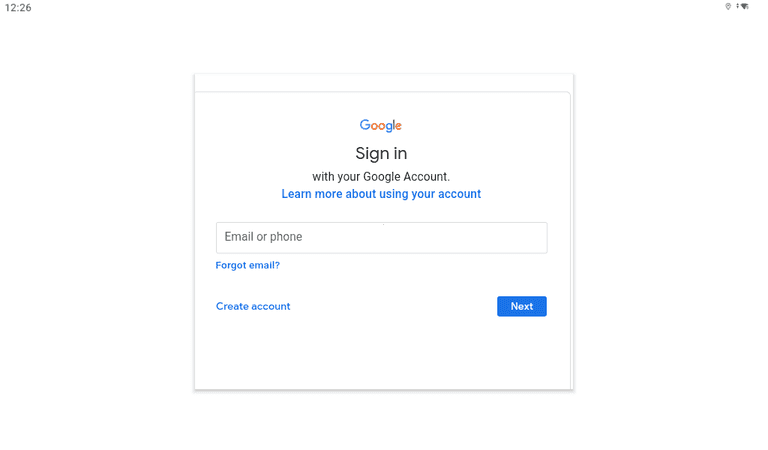
- Accept the terms and conditions.
Download and install
After access is granted you can find the AmiGO Alpha App in the Play store:
- Search for
com.tomtom.speedcams.android.map - Or use this link
Get AmiGO Alpha App for iOS
Registration
- Request access to the AmiGO Alpha App using this form.
- Within 48 hours, you'll be added to the internal testers group.
Installing TestFlight
- Install TestFlight on the iOS device used for testing.
Download and install
- Open your email invitation and tap View in TestFlight.
- Tap Accept to install the app on your device.