What is TomTom Digital Cockpit?
Important note:The TomTom Digital Cockpit SDK is not available for general use. Please contact us for more information.
TomTom Digital Cockpit is a framework to develop Android-based digital cockpits. It includes an application platform to support the development of highly integrated applications on top of Android Automotive. It also offers a complete set of industrial strength end-user applications, that can be customized to the needs of any car maker.
TomTom Digital Cockpit offers a fully customizable system UI, which allows applications to work together in a more integrated way than the standard Android application-switching system UI does. Individual applications are not just visually seamlessly integrated, they work together to provide a single, consistent, cohesive and task-oriented user experience for the end-user, without moving from one app to another.
Off-the-shelf included components
TomTom Digital Cockpit comes standard with a comprehensive set of automotive grade services and applications, ready to be used for commercial purposes. We call these the off-the-shelf components.
Off-the-shelf applications can be used "plug-and-play" or they can be customized to the car maker’s needs. Performing customization is not limited to visual changes, but may also include modified or added features. By using the extensive set of TomTom Digital Cockpit platform APIs, which extend the standard Android Automotive APIs, new applications can be added with much less effort compared to standard Android Automotive development.
Building your first TomTom Digital Cockpit product
When the TomTom Digital Cockpit product is built, it assembles the application platform components and the off-the-shelf applications in the application suite, into an Android APK. This is the application that fully controls the center console, typically positioned between the driver and the front-seat passenger. It optionally also provides information to the cluster display, the display usually positioned directly in front of the driver.
This diagram shows how TomTom Digital Cockpit fits in a digital cockpit system and how it relates to other software in a vehicle. It shows some of the off-the-shelf components in the application suite and platform.
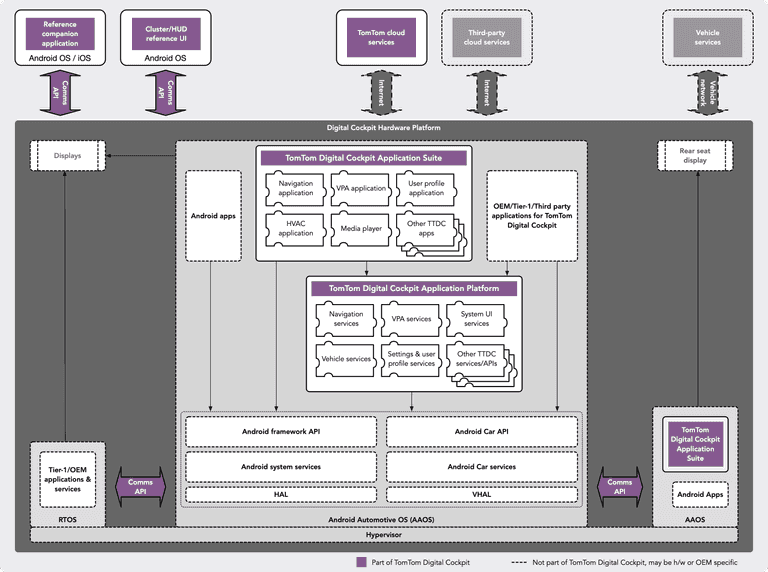
The TomTom Digital Cockpit SDK includes a template app that integrates the TomTom Digital Cockpit platform with all of its off-the-shelf functionality. The template app is a fully working In-Vehicle Infotainment system (IVI), including phone calling, contacts handling, messaging, notifications, multimedia, navigation and much more, all production-level code. All of the applications included in that template application belong to the top of the diagram, in the section "TomTom Digital Cockpit Application Suite". The Develop with the SDK guide explains step-by-step how to set up your development environment to build the template application and the example applications.
Using off-the-shelf components to assemble your product
When you look at the source code of the IVI Template App, you will notice the Kotlin code for the product is really just a couple of lines of code. Most of the work is done by a Gradle build file that pulls in all the off-the-shelf components that provide the actual functionality of the application. In the diagram, these off-the-shelf components are the modules (or puzzle pieces) in the blocks "TomTom Digital Cockpit Application Suite" and "TomTom Digital Cockpit Application Platform".
Forking and building the IVI Template App is a great way to start development of a new IVI system. It gets you up and running really fast. From there on, you can easily modify or add any puzzle piece you need and you’ll have a working system from day one.
Customizing off-the-shelf components to match your needs
Let’s look a bit closer at how to customize an off-the-shelf application. There are many more modules than shown in the previous diagram, and many applications contain both a User Interface (UI) module and a application logic module (an application service). Suppose you wish to make the Communications application that provides phone calling look or behave differently. TomTom provides off-the-shelf versions of these puzzle pieces in an external binary repository that you would use to pull these puzzle pieces from.
The User Interface (UI) component contains only the user interface: the graphics, the buttons and the connection to the application service that implements the functionality, such as calling a phone number. The application service contains the application logic. It knows how to do things, but it leaves what that looks like to the UI component. Together these two components make up the Communications application.
Now, if you want to just change what the application looks like, you just have to provide an alternative UI puzzle piece to your application. You can still pull the "app service" from the TomTom Artifactory. This means you can also automatically get the latest version of the "app service", even if you modified the UI. That is really useful for staying up-to-date with your applications.
Should you want to change or add functionality to the application, then you need to customize the "app service" and provide it yourself. In that case, you can use the source code of the provided service or application as a starting point. All of the other apps would still be pulled from our Artifactory and you can still benefit from the automatic updates for those. That is a powerful way of completely customizing the look and feel of applications, with limited effort.
For a more detailed view of the TomTom Digital Cockpit platform, please see the Development section.