Artifactory Migration Instructions
The TomTom Digital Cockpit SDK is not available for general use.
Please contact us for more information.
These instructions are only applicable to customers who are using Nexus for Digital Cockpit dependencies. If you are already using Artifactory, please ignore this page.
The dependencies for Digital Cockpit will move from Nexus to Artifactory:
- Digital Cockpit dependencies are now hosted on Artifactory.
- Nexus will continue to host the Digital Cockpit dependencies until decommissioning on October 1st, 2023.
- You need to migrate to Artifactory before this date.
Summary of changes for users:
- User management - User access is managed through Azure Active Directory.
- Authentication - Users need to create a unique Artifactory identity token for authentication.
- Dependencies - Artifactory needs to be added as repository source in the project's build files.
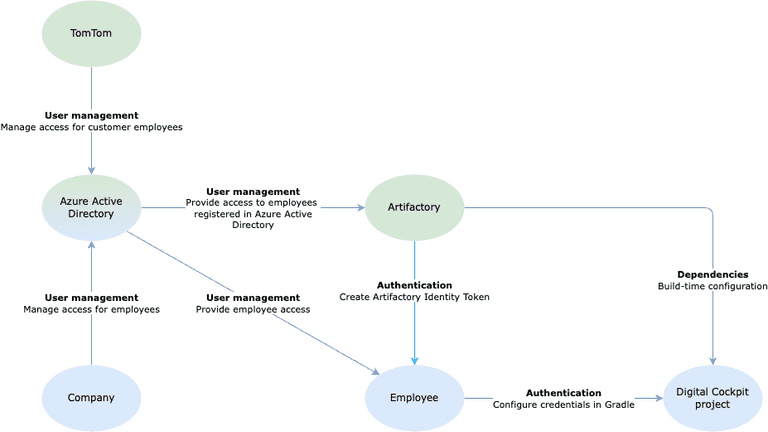
Migration instructions
User access
- Log in to Azure Active Directory (using your company's email/password).
- Under the Access packages section, select TomTom Digital Cockpit Artifactory and click the Request button.
- Enter "Digital Cockpit development" as business justification and submit your request by clicking on request access.
- Accept the permissions request.
- The status of your access request can be viewed in the Request history tab.
- Access will be granted by either TomTom admins or your company's own admins.
- You will receive an email when access is granted.
Authentication
These instructions can only be followed after access has been granted on Azure Active Directory.
- Log in to your account on Artifactory (using your company's email/password).
- Navigate to the User menu in the top-right corner and click Edit Profile.
- Click Generate an Identity Token.
- Enter "Digital Cockpit identity token" and click Next.
- Copy the generated token under Reference Token.
- Save the generated token as you will only be able to copy this token once!
- Follow the instructions below to configure your credentials, depending on the platform you are using.
Linux and Mac
Navigate to your system's Gradle directory:
cd ~/.gradle
Edit the gradle.properties file and add your credentials:
artifactoryEdgeUser=<your-company-email-address>artifactoryEdgeToken=<your-Artifactory-identity-token>
Windows
Navigate to your system's Gradle directory:
cd %USERPROFILE%\.gradle
Edit the gradle.properties file and add your credentials:
artifactoryEdgeUser=<your-company-email-address>artifactoryEdgeToken=<your-Artifactory-identity-token>
Dependencies
- Update
build-logic/repositories.gradle.ktsin your project to the latest version in the Digital Cockpit SDK. - If you followed all the steps, you can now build your Digital Cockpit application using dependencies from Artifactory.
Support
If you need any additional support, please contact ttdcmigration@groups.tomtom.com.