Introduction
Start for free
Register now to use this API under our Freemium plan and begin with free API requests.
What is TomTom's Geocoding API?
The Geocoding API is a powerful tool that converts addresses, such as "109 Park Row, New York, United States," into geographic coordinates (e.g., "lat": 40.71226, "lon": -74.00207). Designed for machine-to-machine interaction, the TomTom Geocoding API is capable of handling requests from automated systems to geocode addresses that may be incomplete, incorrectly formatted, or contain typos, providing the best possible result.
It infers geographic information given a textual place description (postal address) and additional (optional) parameters that guide the search. Examples of optional parameters include a list of countries to search for and a location to search around. The main elements in the geographic information include:
- address components
- corresponding geographic coordinates
- a complete formatted address
The Geocoding API provides a simple way to make a request and obtain the desired geographic information in JSON or XML formats, depending on the user's preference. Please note that this API does not return Points of Interest (POIs). It consists of the following endpoints:
Geocode
Use the geocode endpoint when you just have an address or a partial address.
Structured Geocode
Use the structured geocoding endpoint when you have data that has already been split into multiple fields such as streetNumber, streetName, city/town, and postal code.
Common use cases
- Get the coordinates to locate the place:
- To deliver or pickup a delivery.
- To pick up and drop off passengers.
- Do route planning.
- Address validation/verification.
- Geospatial analysis.
- Data cleaning.
- Data enhancement.
- Get boundaries, geometries.
- Resolve address issues in user apps which are not human-to-machine interactions.
Getting started
Check these links to get started with the Geocoding API:
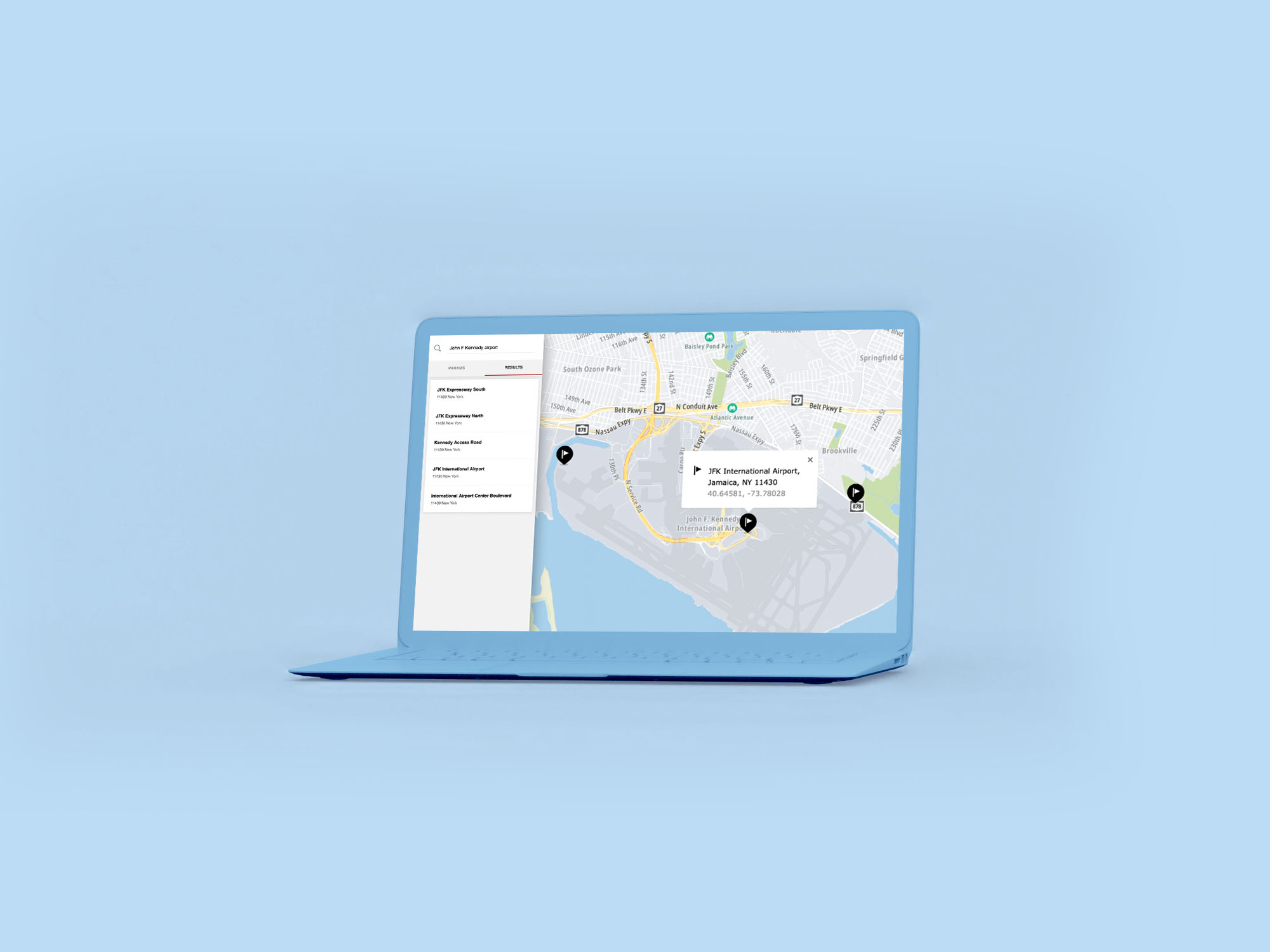
How to get a TomTom API Key
When you use our location Service APIs, we need a way to identify that it is your application that is making the request to use the service (API).

Best Practices for Geocoding
In this article, we’ll explore best practices for geocoding more effectively with TomTom’s Geocoding API.