Introduction
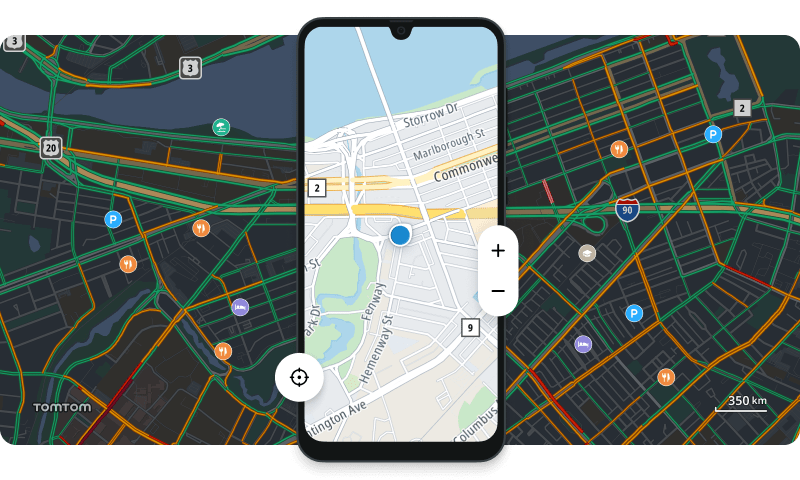
TomTom’s Maps SDK for Android is a collection of Android modules that help developers display and configure a map, search for locations and points of interest (POIs), plan routes, and accurately display locations.
The Maps SDK is made up of four modules:
- Map Display: Displaying and interacting with maps.
- Location: Obtaining and working with location updates.
- Search: Finding positions and information for POIs and addresses on the map.
- Routing: Calculating routes between locations.
Customers can use the modules they choose, or replace certain modules with their own solutions.
Building a navigation application requires the guidance module as well as the modules supplied in the Maps SDK.
Map Display
This module provides easy access to TomTom’s high-quality rendered maps.
It also supports the display of current traffic information from TomTom’s online traffic services.
Quickstart
Start using the Map Display module to embed a TomTom map in your application.
Markers
Use markers to indicate locations on the map and customize them as needed.
Map styles
Style the core map elements and adjust layer order and visibility.
UI controls
Use a set of built-in UI elements to control the map.
Events & gestures
Use or customize different gestures such as panning, zooming, rotating, or tilting.
Traffic
Display traffic information by including traffic flow and traffic incident layers.
Camera & animations
Control how the map is displayed by using different camera options and moving the camera.
Overlays
Draw different shapes on the map such as circles, polygons, and polylines.
Location
Key functionalities offered by this module:
- Providing the user’s current location (internet connection not required).
- Playing simulated routes for testing and route preview.
- Supplying a location that has been matched to map data.
Quickstart
Start using the module to obtain and work with location updates, such as getting a user location or simulating locations.
Built-in engines
Use the different location provider: Android location, simulated location, or map-matched location.
Create your own engine
Use your own services to record locations, or develop your own custom simulated location updates.
Search
The Search module provides optimized access to TomTom’s Search APIs. It also supports extensive customization of the basic UI elements (e.g., icons).
Quickstart
Start using the module to add a search experience to your application.
Autocomplete & fuzzy search
Make searching easier with fuzzy search, and improve the accuracy of the search results using autocomplete.
Reverse geocoding
Provide detailed location information such as addresses, speed limits, and country and street names.
Specialized search
Provide details for selected point of interest, such as categories, brands, opening hours, available EV connectors and more.
Routing
The Routing module uses the Routing API to calculate routes between given locations, including:
- Effects of current traffic conditions.
- Typical road speeds on the requested day of the week and time of day.
- Travel mode (car, truck, motorcycle, etc).
- Vehicle profile (Electric Vehicle (EV), truck routing).
- Possible alternative routes.
- Visualization of the route on the map.
Quickstart
Start using the module to calculate a route between given locations, using a range of options and taking traffic into account.
Plan a route
Request routes, adjust route planning criteria for different route types, specify avoids and vehicle profiles.
Waypoints
Add waypoints to a route or construct a custom route from a polyline.
Route sections
Improve the driver’s experience by refreshing route data, finding a better alternative, or replanning when they deviate from the planned route.
Useful links
API Reference
Explore the reference documentation for all Maps and Navigation SDKs.
Release Notes
Stay up to date with information on the latest releases.