Quickstart
The Routing module provides tools to integrate the TomTom Routing API into an Android application. It is used to calculate a route between an origin and a destination, using a range of options and taking traffic into account. Read more about TomTom’s Routing parameters.
Once planned, routes can be displayed on the map or used for turn-by-turn navigation.
Project setup
Configure the project as described in the Project setup guide.
Then, add the following dependencies to the build.gradle.kts file of your application module and synchronize the project.
implementation("com.tomtom.sdk.routing:route-planner-online:1.26.4")
After synchronizing the project, you can initialize the RoutePlanner object. It is the entry point for performing routing requests. The RoutePlanner object is initialized using the OnlineRoutePlanner class.
val routePlanner = OnlineRoutePlanner.create(applicationContext, "YOUR_TOMTOM_API_KEY")
Making routing calls
The routing call is done asynchronously. The call requires the RoutePlanningCallback to be provided as a parameter to the request. If the call is successful, the callback’s onSuccess(result: RoutePlanningResponse) method is triggered with the routing result. Additionally, the onRoutePlanned(route: Route) method is invoked for each planned route, including the primary route. This method is useful when requesting a route with path alternatives. If a failure occurred, it is provided by the callback’s onFailure(failure: RoutingFailure) method.
1val amsterdam = GeoPoint(52.377956, 4.897070)2val rotterdam = GeoPoint(51.926517, 4.462456)3val routePlanningOptions = RoutePlanningOptions(itinerary = Itinerary(amsterdam, rotterdam))4routePlanner.planRoute(5 routePlanningOptions,6 object : RoutePlanningCallback {7 override fun onSuccess(result: RoutePlanningResponse) {8 // YOUR CODE GOES HERE9 }1011 override fun onFailure(failure: RoutingFailure) {12 // YOUR CODE GOES HERE13 }1415 override fun onRoutePlanned(route: Route) {16 // YOUR CODE GOES HERE17 }18 },19)
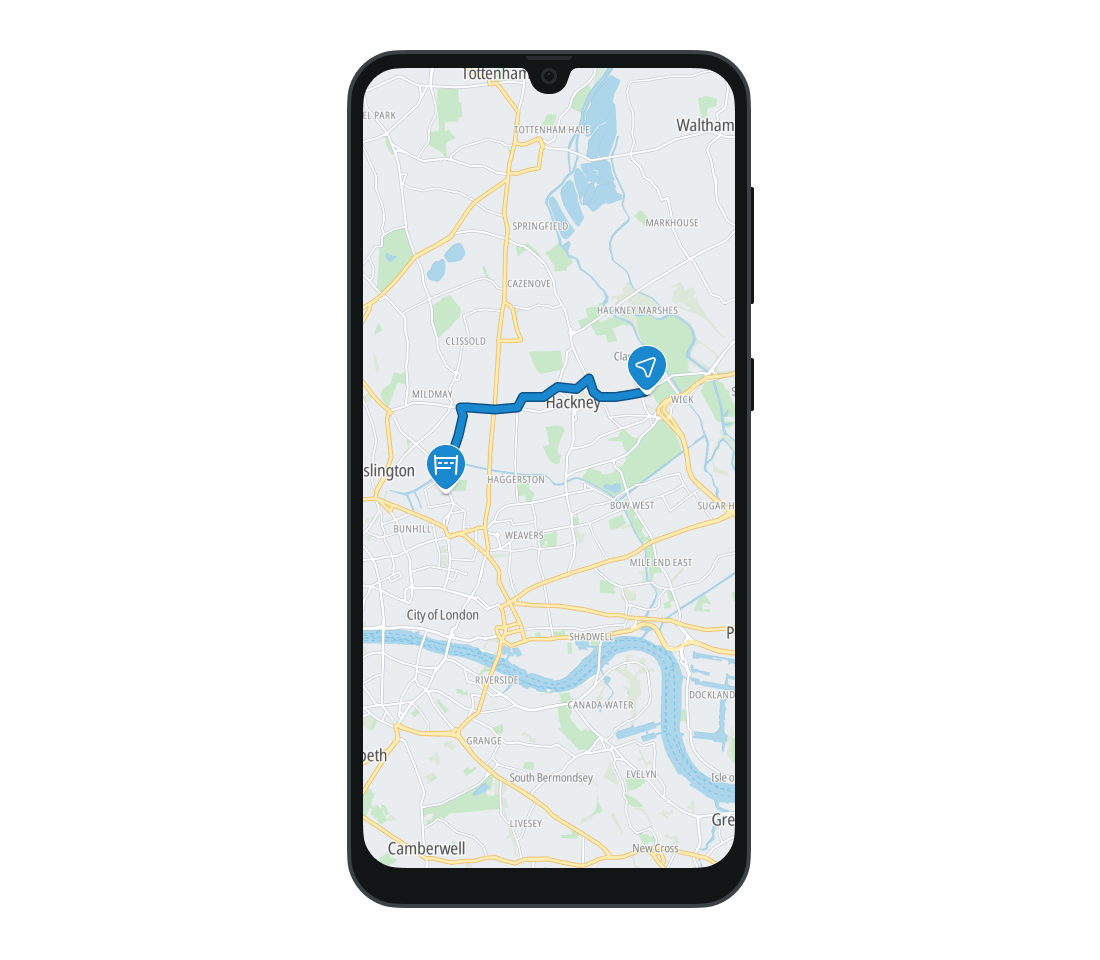
Incremental guidance computation
The mode for guidance computation is controlled by RouteInformationMode. It contains two cases: Complete and FirstIncrement.
The FirstIncrement mode is faster, but it delivers only the first guidance increment. This guidance increment contains one or more potentially combinable instructions and the corresponding lane guidance.
Next steps
Since you have learned the basics of routing, here are recommendations for the next steps: