16 Tips and Tools to Build your Location App with in August
) Ruanna Owens
Ruanna Owens
While you enjoyed the last month of summer, we kept busy by putting together tutorials and resources to help you with your mapping solution. Catch up on what you may have missed and get some inspiration for your next project!
Ah, August – the last official month of summer. Whether you took some time to travel locally, globally, or simply had a relaxing staycation, we kept busy by creating tutorials and finding resources for all things location tech and developers. Take a look at what you may have missed this month and get caught up!
Blogs
Let’s get technical! This month we delved into how to use TomTom Maps with a variety of frameworks, from Svelte to React to React Native. We also built a traffic incident app with our Maps SDK for Android, and spoke with Product Marketing Manager Jonathan Americo for our Mapmakers series.
TomTom Mapmakers: Meet Jonathan Americo, Product Marketing Manager
Product Marketing Manager and traffic expert Jonathan Americo was our featured mapmaker this month. Read about how he got to where he is now, and the importance of traffic data.
Adding TomTom Maps to a Svelte App
Svelte is a framework that takes a new approach to building user interfaces and makes building your app easier than ever – and enhancing Svelte apps with interactive maps is quick and easy. In this article, learn how to add a map to your app, center the user's current location, and link the location and chosen destination using the TomTom Maps SDK and a little bit of JavaScript.

Using the TomTom Maps Web SDK in a React Native Web View App
React Native WebView helps your JavaScript application's maps look great across all web platforms. In this tutorial, learn how to embed an interactive TomTom map in your application while ensuring a consistent look across iOS and Android devices — without coding twice.
Building a Traffic Incident App with the TomTom Maps SDK for Android
Get tips on building an Android app with a real-time traffic incident dashboard – along with displaying traffic flow and allowing users to search for incidents. We'll go over how using RESTful APIs and the TomTom SDK for Android.
Adding Advanced Mapping Features to a Modern React App
Digital maps are critical for navigating cities and continents and provide directions in real time to guide travelers. This article shows you how to create a digital map by integrating the advanced mapping features of TomTom’s Search API and Routing API into a modern React web app.
YouTube Videos
Displaying Maps with Flutter
Our developer advocates Jose & Olivia followed this tutorial in video form to learn Flutter and how to add a map and marker with the TomTom Maps APIs. Check it out below.
YouTube video playerForum
From retrieving raw traffic data to plotting zip codes on a map, we had some great questions come through the Developer Forum this month. Take a look at some of the most common questions and answers:
- Retrieving raw traffic data between two points
- Plotting zipcodes on a map
- Undefined is not an object (evaluating ‘tt.map’)
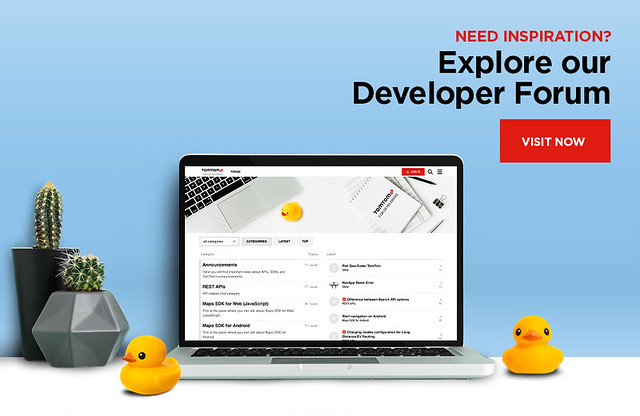
External Resources
We’ve been loving Hashnode lately, and we're big fans of these articles this month.
10 GitHub Repositories Every Web Developer Should Know – A list of ten GitHub repositories that will help you grow on your dev journey.
Developer Communities Every Developer Should Join According to your Niche – Looking to get more involved in the dev community? Check out these communities to get some ideas.
Six months of Hashnode: My Journey as a Full-time Dev – Are you a new developer, or just curious to hear about someone else’s journey? Check out this article on six stages and reflections.
Developer vs. Programmer – Sometimes these two terms are used interchangeably, but there are actually some subtle and not-so-subtle differences between the two. Read more in this article.
Become a Better Writer as a Developer – Writing helps you build an audience, become more employable, and – of course – get better at writing. Here are seven tips to get started.
What the Heck is "web a11y"? – Learn what a11y means in the web development space.
Top 12 Tips on How to Excel at your Developer Job! – Explore these tips on how to level up at your developer job, from development to communication skills.
Stay Connected
Do you have a blog or project you’d like to share with the TomTom Developers community to be featured in an upcoming monthly roundup? Reach out to us at tomtom.developer@gmail.com and let us know!
We hope there’s something in here to get you inspired for your next project! Make sure to follow us on Twitter and YouTube to see what’s coming up in September.
Happy mapping!