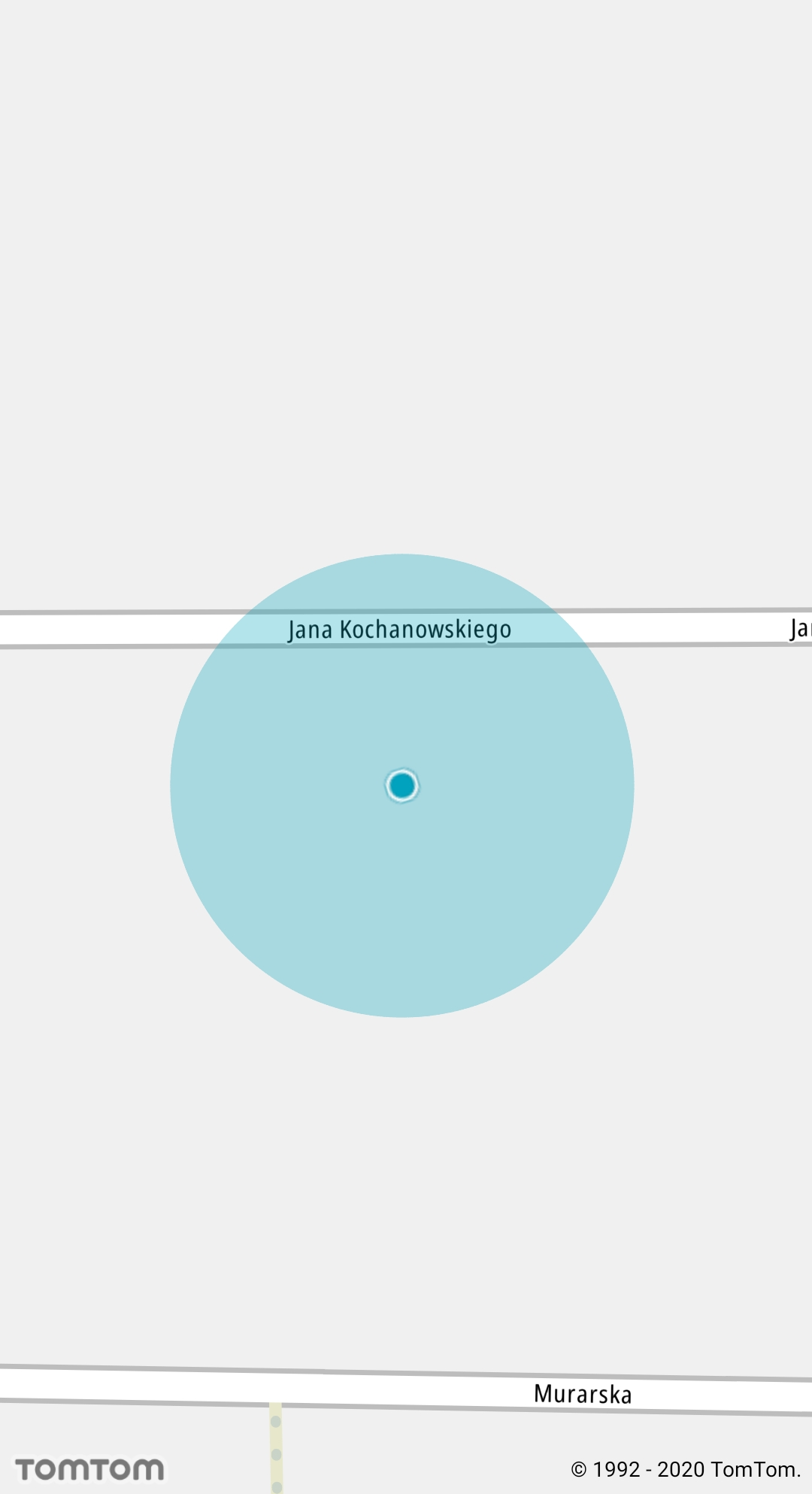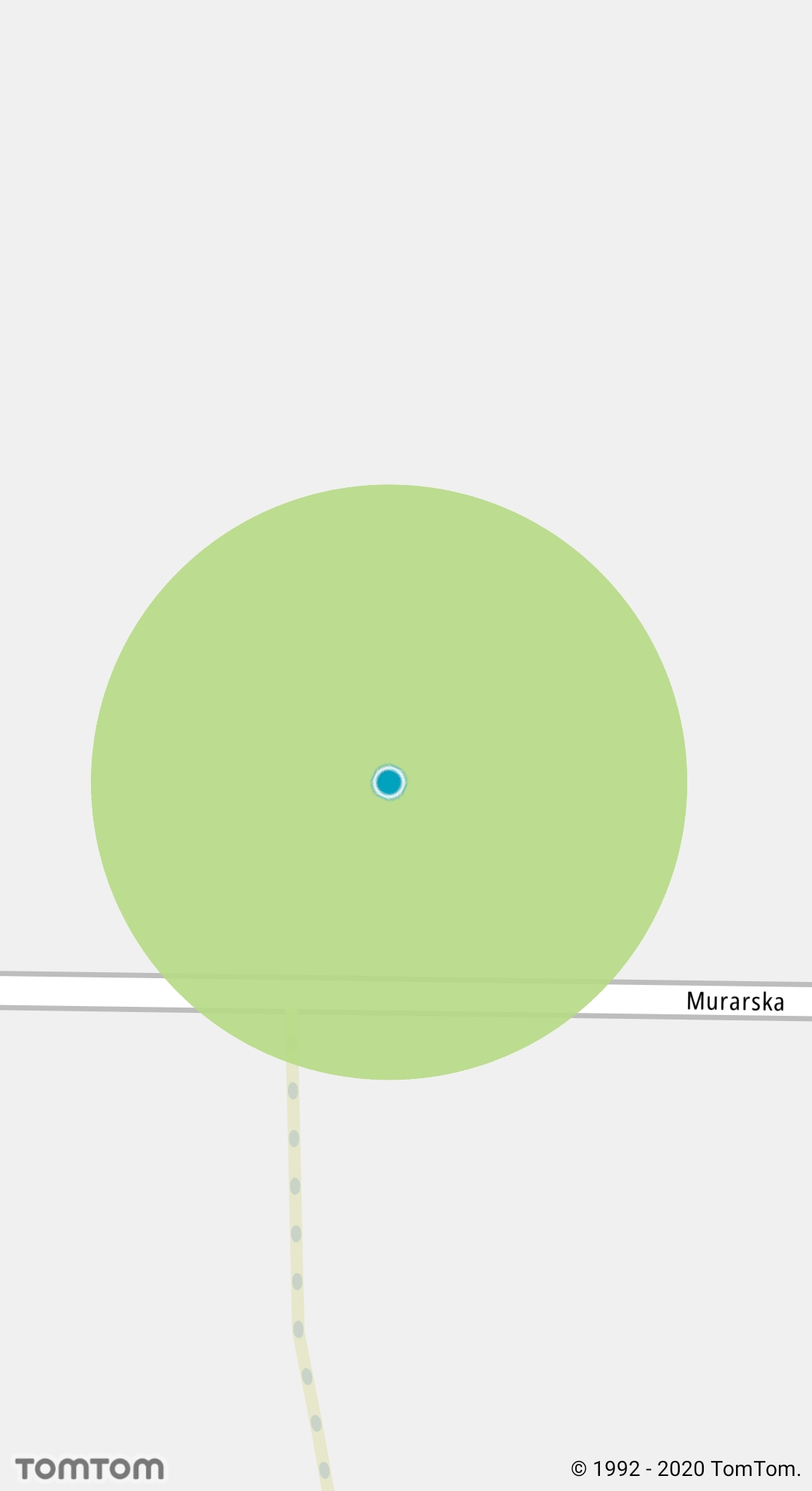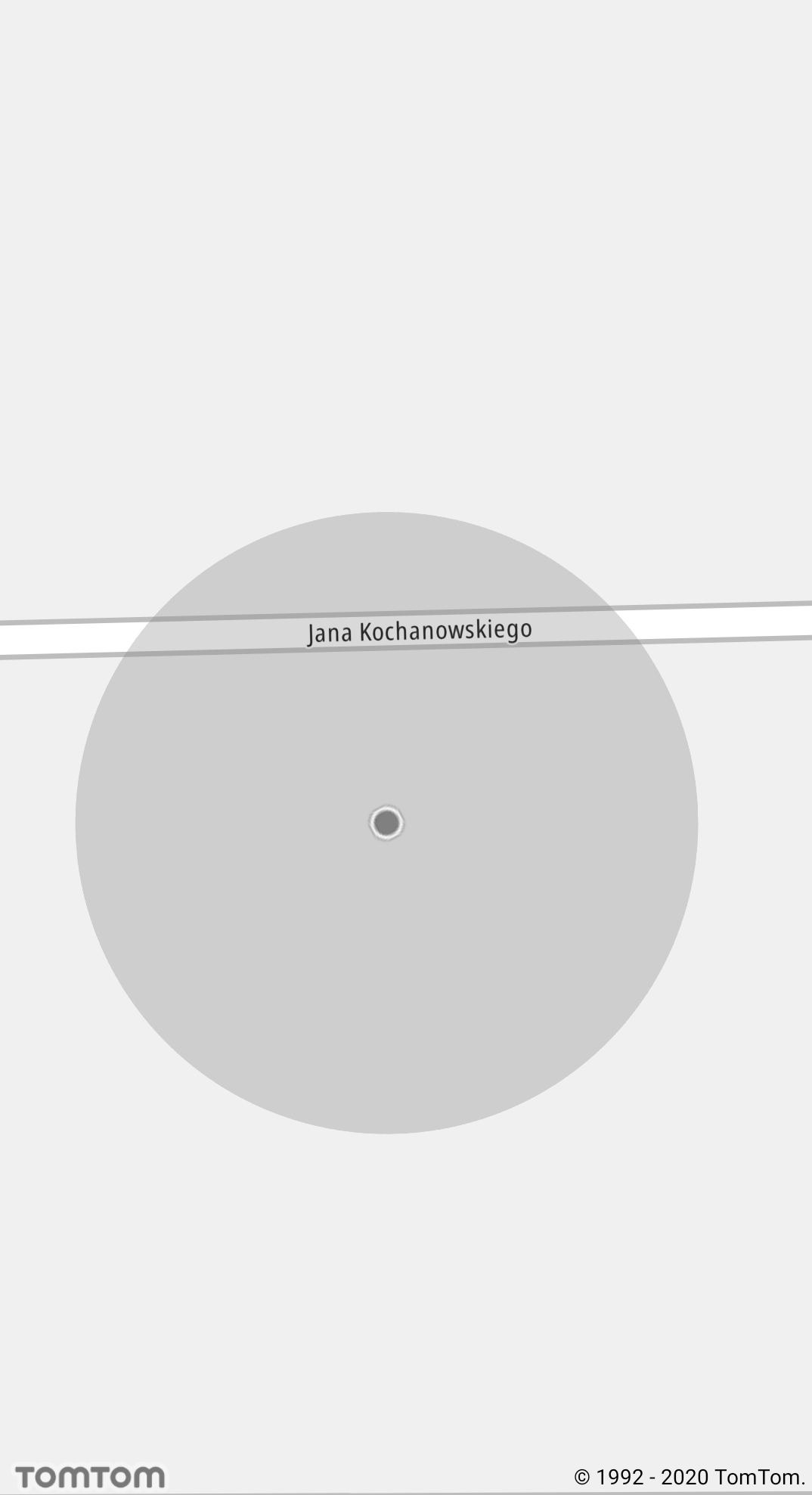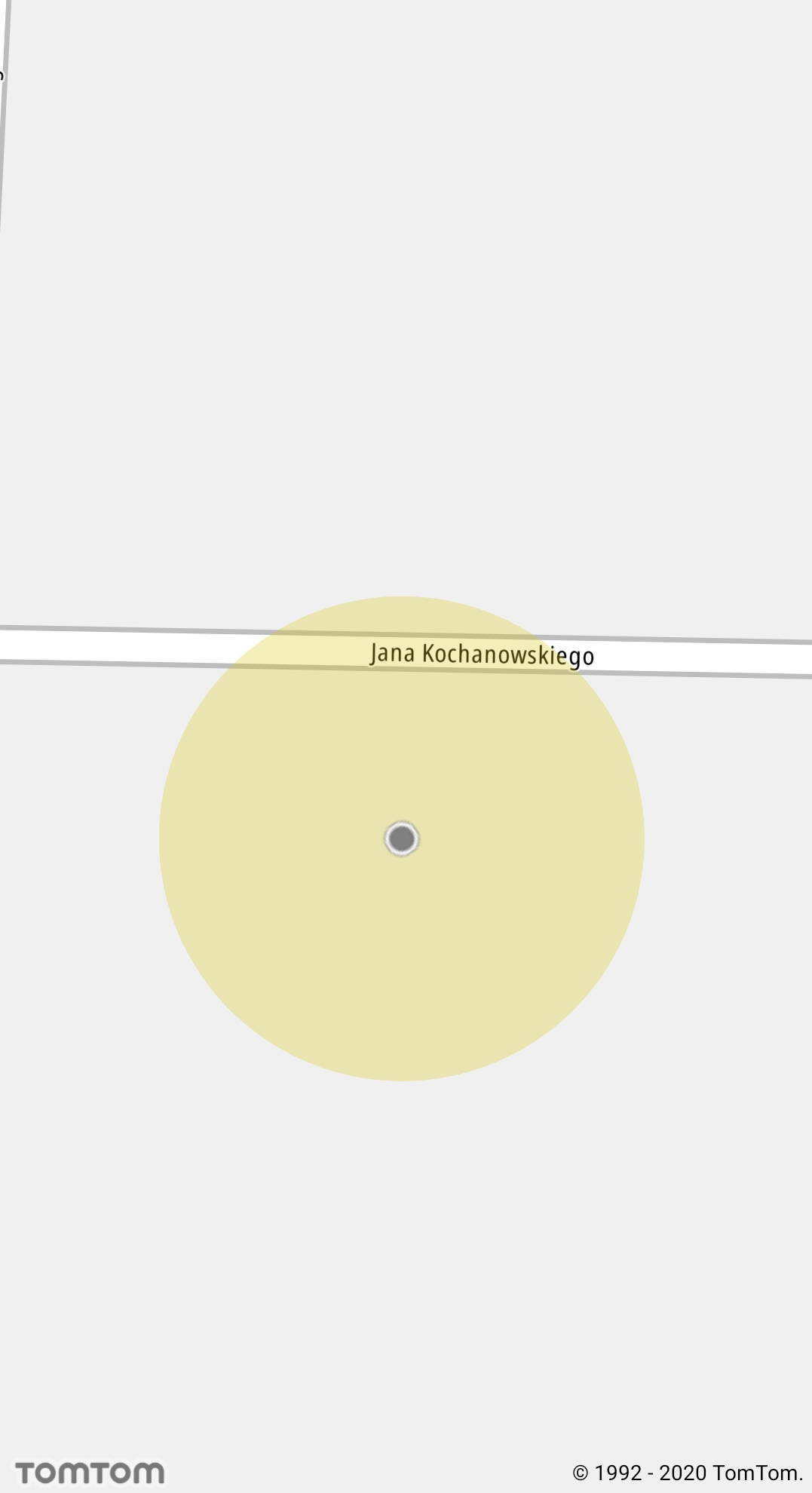Custom Gps Indicator
Custom GPS radius color
The Maps SDK provides the ability to change the GPS Indicator inaccuracy radius color at runtime.
Default behavior of the indicator consists of two states: active when GPS signal is accurate and
dimmed. To change both radius colors, first you need to obtain the current GPS Indicator by using
the following method:
After obtaining the indicator, you can change the active state radius color by invoking the following method:
Default GPS indicator active radius |
Custom GPS indicator active radius |
Changing the dimmed radius color can be done by using a similar piece of code:
Default GPS indicator dimmed radius |
Custom GPS indicator dimmed radius |