TomTomSDKRoutingVisualization
-
Represents a result of route planning.
See moreDeclaration
Swift
public struct RoutePlan
-
The Entry point for all methods related to the routing visualization. Instances of
RoutingVisualizationare created usingcreate(map:styleConfiguration:).RoutingVisualizationshouldn’t be conformed outside the TomTom SDK frameworks. Inheritance fromTomTomSDKCommon/ConformanceLockedmakes it impossible to createRoutingVisualizationinstances outside the TomTomSDK frameworks. You should call methods on these instances from the main thread only, otherwise an exception can occur. ARoutingVisualizationinstance is used by first providing aRoutePlanwithdisplayRoutePlan(_:). After that, theTomTomSDKRoute/Routes contained in theRoutePlanare displayed on the map, and you can usesetActiveRoute(_:)orselectRoute(_:)to select a route to be navigated on. You can access the list of route primitives displayed on the map usingroutesorplannedRoutes. The active route and the alternative routes are styled with the properties contained in theStyleConfigurationprovided tocreate(map:styleConfiguration:). You can then callclearRoutePlan()to remove all the primitives that have been added to the map by the module.Visualization of on-route traffic incidents can be enabled or disabled using
See moreareTrafficIncidentsEnabledortrafficapi. Visualization of the last reachable point on the route, denoted as a marker, can be toggled on or off usingisReachableDistanceMarkerVisible. If aTomTomSDKRoute/Routecontained in theRoutePlanhas traffic data available andareTrafficIncidentsEnabledis true, traffic incidents are displayed on the map on top of thatTomTomSDKRoute/Route. If aTomTomSDKRoute/Routecontained in theRoutePlanhas reachability information andisReachableDistanceMarkerVisibleis true, the reachable range marker is displayed on the map on top of thatTomTomSDKRoute/Route. You can access the list of traffic incidents that are on a route usingtrafficIncidents(on:)or usingtrafficapi.Declaration
Swift
public protocol RoutingVisualization : ConformanceLocked -
Creates instances of
See moreRoutingVisualization.Declaration
Swift
public enum RoutingVisualizationFactory
-
Image to be visualized on a map.
See moreImportant
This is a Public Preview API. It may be changed or removed at any time.Declaration
Swift
public enum MapImageextension MapImage: Equatable -
Represents a line pattern display configuration for a specific zoom range.
See moreImportant
This is a Public Preview API. It may be changed or removed at any time.Declaration
Swift
public struct LinePatternDisplay
-
Represents a style configuration for the routes. The properties related to the active route (i.e., the properties prefixed with “active”) also apply to the selected route during the route planning phase. During instance construction, certain input values are checked against the range of values expected for that field (e.g., width values must be positive). Default assets and resources are bundled into the library. You do not need to supply any asset/resource files unless you want to customize something (for example, the icon of waypoint markers).
See moreImportant
This is a Public Preview API. It may be changed or removed at any time.Declaration
Swift
public struct RouteStyle -
Represents a style configuration for the vehicle restriction line.
See moreImportant
This is a Public Preview API. It may be changed or removed at any time.Declaration
Swift
public struct RouteVehicleRestrictionsStyle
-
Declaration
Swift
extension DefaultRoutingVisualization: CameraEventObserverextension DefaultRoutingVisualization: RouteDelegate
-
Style configuration for on-route traffic incidents. During instance construction, certain input values are checked against the range of values expected for that field (e.g., width values must be non-negative).
Default assets such as fonts and icons are bundled into the framework. You can provide custom icons in
propertiesByMagnitudeOfDelaySee moreImportant
This is a Public Preview API. It may be changed or removed at any time.Declaration
Swift
public struct RouteTrafficIncidentStyle -
Represents a style configuration for the elements of the routing visualization. When no arguments are provided to the constructor, it constructs the default style configuration.
See moreDeclaration
Swift
public struct StyleConfiguration -
Errors which are able to be thrown during stylization.
See moreImportant
This is a Public Preview API. It may be changed or removed at any time.Declaration
Swift
public enum StyleConfigurationError : LocalizedError
-
Declaration
Swift
extension DefaultTrafficVisualization: MapInteractionObserver
-
Represents a traffic incident.
See moreDeclaration
Swift
public struct TrafficIncident
-
Category for on-route traffic incidents.
See moreImportant
This is a Public Preview API. It may be changed or removed at any time.Declaration
Swift
public enum TrafficIncidentCategory -
Protocol defining the behavior for observers of traffic incident tap events.
Conforming to
TrafficIncidentTapObserverallows an object to respond to user interactions with traffic incidents displayed on map.See moreImportant
This is a Public Preview API. It may be changed or removed at any time.Declaration
Swift
public protocol TrafficIncidentTapObserver : Observer -
TrafficVisualizationdefines the protocol for managing and interacting with traffic incident visualizations on a route map.This protocol provides an interface for enabling/disabling traffic incident visualizations, retrieving traffic incidents for specific routes, and managing observers for tap events on traffic incidents.
See moreDeclaration
Swift
public protocol TrafficVisualization : AnyObject, ConformanceLocked
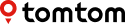
 TomTom SDK for iOS (0.55.0)
TomTom SDK for iOS (0.55.0)
 TomTomSDKRoutingVisualization
TomTomSDKRoutingVisualization