RouteOptions
public struct RouteOptionsClass that contains configuration of the route that will be drawn on the map.
Example:
let routeOption: RouteOptions = RouteOptions(coordinates: route.geometry)
guard let mapRoute = try? self.mapView.map.addRoute(routeOption) else { return }
-
Initialization of the route object. Creates route regular route segment type that contains all provided coordinates.
Declaration
Swift
public init(coordinates: [CLLocationCoordinate2D])Parameters
coordinatesArray of coordinates.
-
Initialization of the route object. Creates route regular route segment type that contains all provided coordinates.
Important
This is a Public Preview API. It may be changed or removed at any time.Declaration
Swift
public init(coordinates: [CLLocationCoordinate2D], sections: [RouteSection]) -
Initialization of the polyline object.
Declaration
Swift
public init(polyline: String)Parameters
polylineString object containing an encoded polyline.
-
The width of the route tube in dps units for all scene levels. This will only affect the width of the route if the
widthToZoomMapis empty. IfrouteWidthis not explicitly set, then the default value 3 will be used. TherouteWidthshould not be negative, the minimum value is 1.Declaration
Swift
public var routeWidth: Double -
Route tube width for the given zoom level. When settings this to an empty
Dictionary,routeWidthwill decide the width of the route for all scene levels. IfwidthToZoomMapis not explicitly set, then the default value[6: 6, 13: 10, 15: 12, 18: 13, 19: 14]will be used.Declaration
Swift
public var widthToZoomMap: [Double : Double] -
Icon showing the beginning of the route.
Declaration
Swift
public var departureMarkerImage: UIImage? -
Icon showing the end of the route.
Declaration
Swift
public var destinationMarkerImage: UIImage? -
Texture of anchor lines of the route. Anchor lines can be for example destination or departure lines.
Declaration
Swift
public var anchorLineImage: UIImage? -
Color of the displayed route. If
coloris not explicitly set, then the default valueUIColor(red: 0.25, green: 0.61, blue: 0.85, alpha: 1.00)will be used.Declaration
Swift
public var color: UIColor -
Color of any unreachable parts of the displayed route.
Declaration
Swift
public var unreachableColor: UIColor? -
The outline width in dps units of the route tube for all scene levels. If
outlineWidthis not explicitly set, then the default value 1.5 will be used. TheoutlineWidthshould not be negative, the minimum value is 0. For most zoom levels, the recommended value for theoutlineWidthis half therouteWidth.Declaration
Swift
public var outlineWidth: Double -
Icon to use for route waypoints.
Declaration
Swift
public var waypointMarker: UIImage? -
Array of the coordinates of any waypoints along the route. If
waypointsis not explicitly set, then the default value of an emptyArraywill be used.Declaration
Swift
public var waypoints: [CLLocationCoordinate2D] -
Flag checking if route is followable. Set to false by default.
Declaration
Swift
public var isFollowable: Bool -
Reachable distance.
Declaration
Swift
public var reachableDistance: Measurement<UnitLength>? -
Instructions that needed for complex camera behaviour. If
instructionsis not explicitly set, then the default value of an emptyArraywill be used.Declaration
Swift
public var instructions: [RouteInstruction] -
Destination coordinate of the route. If no destination is explicitly set, this contains the last element in the coordinate array.
Declaration
Swift
public var destination: CLLocationCoordinate2D? -
Departure coordinate of the route. If no departure is explicitly set, this contains the first element in the coordinate array.
Declaration
Swift
public var departure: CLLocationCoordinate2D? { get }
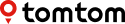
 TomTom SDK for iOS (0.44.1)
TomTom SDK for iOS (0.44.1)
 RouteOptions
RouteOptions