MagnitudeOfDelayProperties
public struct MagnitudeOfDelayPropertiesThe traffic incident style properties that have specific values per magnitude of delay.
Traffic incidents may have different magnitudes of delay associated with them: unknown, minor, moderate, major, or indefinite.
PropertiesByMagnitudeOfDelay stores traffic incident style properties whose specific values depend on the magnitude of delay.
Important
This is a Public Preview API. It may be changed or removed at any time.-
init(lineColor:lineOutlineColor: markerLabelTextColor: markerLabelTextOutlineColor: markerPinImageByCategory: markerIconImageByCategory: linePatternImage: linePatternDisplay: ) Initializes the traffic incident style properties that have specific values per magnitude of delay.
Declaration
Swift
public init( lineColor: UIColor, lineOutlineColor: UIColor, markerLabelTextColor: UIColor, markerLabelTextOutlineColor: UIColor, markerPinImageByCategory: [TrafficIncidentCategoryKey: UIImage?], markerIconImageByCategory: [TrafficIncidentCategoryKey: UIImage?], linePatternImage: UIImage? = nil, linePatternDisplay: LinePatternDisplay? = nil )Parameters
lineColorThe color of the traffic line.
lineOutlineColorThe outline color of the traffic line.
markerLabelTextColorThe color of the label text on the traffic marker.
markerLabelTextOutlineColorThe outline color of the label text on the traffic marker.
markerPinImageByCategoryThe collection of marker pin base images by category. As a general rule, the dictionary must contain the keys of all possible categories. However, this rule is relaxed if you provide
any; the image associated withanyis used for the categories that were not specified with their specific keys. This means you can use the same image for all categories by providing onlyany.markerIconImageByCategoryThe traffic marker icon image by incident category. As a general rule, the dictionary must contain the keys of all possible categories. However, this rule is relaxed if you provide
any; the image associated withanyis used for the categories that were not specified with their specific keys. This means you can use the same image for all categories by providing onlyany. Since markers for jam incidents do not have icons (they show a label with the delay instead), the keyjamis not allowed.linePatternImageThe pattern texture of the traffic line. If
linePatternDisplayis satisfied, this image is repeated along the traffic line, that is, this image has priority over the solid color fromlineColor. However,lineOutlineColormay be seen through transparent portions of the image effectively like a background. If you pass nil, the pattern image is disabled, which causes the color fromlineColorto be used.linePatternDisplayThe criteria to display traffic lines with
linePatternTexture(instead oflineColor).
-
The color of the traffic line.
Declaration
Swift
public let lineColor: UIColor -
The outline color of the traffic line.
Declaration
Swift
public let lineOutlineColor: UIColor -
The color of the label text on the traffic marker.
Declaration
Swift
public let markerLabelTextColor: UIColor -
The outline color of the label text on the traffic marker.
Declaration
Swift
public let markerLabelTextOutlineColor: UIColor -
The collection of marker pin base images by category
Declaration
Swift
public let markerPinImageByCategory: [TrafficIncidentCategoryKey : UIImage?] -
The collection of marker pin icon images by category
Declaration
Swift
public let markerIconImageByCategory: [TrafficIncidentCategoryKey : UIImage?] -
The pattern texture image for traffic line.
Declaration
Swift
public let linePatternImage: UIImage? -
Line pattern display configuration for a specific zoom range.
Declaration
Swift
public let linePatternDisplay: LinePatternDisplay?
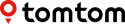
 TomTom SDK for iOS (0.43.0)
TomTom SDK for iOS (0.43.0)
 MagnitudeOfDelayProperties
MagnitudeOfDelayProperties