NDSStoreUpdateConfig
public struct NDSStoreUpdateConfigConfiguration of updates of the NDSStore.
Important
This is a Public Preview API. It may be changed or removed at any time.-
init(updateStoragePath:persistentStoragePath: updateServerURL: updateServerAPIKey: automaticUpdatesConfiguration: locale: backgroundDownloadsEnabled: ) Creates an instance of
NDSStoreUpdateConfig.Declaration
Swift
public init( updateStoragePath: String, persistentStoragePath: String, updateServerURL: URL? = Defaults.updateServerURL, updateServerAPIKey: String? = Defaults.updateServerAPIKey, automaticUpdatesConfiguration: AutomaticUpdatesConfiguration = Defaults.automaticUpdatesConfiguration, locale: Locale = Defaults.locale, backgroundDownloadsEnabled: Bool = Defaults.backgroundDownloadsEnabled )Parameters
updateStoragePathSee
updateStoragePath.persistentStoragePathupdateServerURLSee
updateServerURL.updateServerAPIKeySee
updateServerAPIKey.automaticUpdatesConfigurationlocaleSee
locale.backgroundDownloadsEnabled
-
Default values used in the
See moreNDSStoreUpdateConfig.Declaration
Swift
public enum Defaults -
The local path to the update packages directory. The directory provided must be writable.
After a successful update of an update region, all update files for that update region are deleted.
Free disk space is required to download and install updates, and to perform optimizations on the map. If not enough space is available to download and install, then nothing is downloaded.
Declaration
Swift
public var updateStoragePath: String -
The path to the persistent directory for map updates.
For some functionality (e.g. recovery from unexpected failures) data may have to be persisted at this location.
Declaration
Swift
public var persistentStoragePath: String -
The URL of the server to download updates from.
Declaration
Swift
public var updateServerURL: URL? -
The API key used for requests to the map updates server that was specified in
updateServerURL.If
nil, the key parameter will not be present in requests.Declaration
Swift
public var updateServerAPIKey: String? -
Configuration of automatic updates parameters
Declaration
Swift
public var automaticUpdatesConfiguration: AutomaticUpdatesConfiguration -
Set the locale. The language of the locale will be considered for names of map regions in region graph.
If the map does not support the language, the best matched language in the map will be used.
Declaration
Swift
public var locale: Locale -
Inidicates if background downloads are allowed.
An iOS app can be in the foreground where the UI is visible, or in the background where the UI is not visible. Apps in the background will be suspended by iOS after some time and they could also be reclaimed by iOS to free up system resources. If this setting is enabled, the download of the current update region continues when the application is in the background, suspended or reclaimed. Installation of an update region that is downloaded while the application is suspended will only be done when the application is in the foreground. To install a map update that has finished downloading after the application is reclaimed by iOS, the update must be rescheduled with the
NDSStore/schedule(operations:)API.Note
Background downloads require the app to have the “Background Modes” capability with “Background fetch” enabled.Important
This is a Public Preview API. It may be changed or removed at any time.Declaration
Swift
public var backgroundDownloadsEnabled: Bool
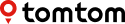
 TomTom SDK for iOS (0.39.1)
TomTom SDK for iOS (0.39.1)
 NDSStoreUpdateConfig
NDSStoreUpdateConfig