Map Styles
Purpose
The Traffic API Resource service delivers resources required to display vector traffic maps. The service consists of the:
- Metadata method: this retrieves a list of resources of a selected type.
- Resource method: this retrieves a selected resource.
Request data
Metadata method
HTTPS method: GET
- Constants and parameters enclosed in curly brackets { } must be replaced with their values.
- Please see the following Request parameters section with the required and optional parameters tables for their values. The generic request format is as follows.
URL format
https://{baseURL}/traffic/map/{versionNumber}/{resourceType}/{resourceVersion}/{resourceVariant}/metadata.{format}?key={Your_API_Key}
Examples
1https://api.tomtom.com/traffic/map/4/style/metadata.xml?key={Your_API_Key}23https://api.tomtom.com/traffic/map/4/sprite/20.2.4-0/metadata.json?key={Your_API_Key}45https://api.tomtom.com/traffic/map/4/glyph/20.2.4-0/metadata.json?key={Your_API_Key}
curl command format
curl 'https://api.tomtom.com/traffic/map/4/sprite/20.2.4-0/metadata.json?key={Your_API_Key}'
Request parameters (Metadata method)
The following table describes the parameters that can be used in a request.
- Required parameters must be used or the call will fail.
- Parameters and values are case-sensitive.
- Optional parameters may be used.
Required parameters | Description |
|---|---|
| Base URL for calling TomTom services. |
| The version of the service to call. |
| The type of the requested resource.
|
| The requested response format.
|
| The authorization key for access to the API. |
Optional parameters | Description |
|---|---|
| Version of the requested resource. |
| Variant of the requested resource. Can only be used when
resourceVersion is provided. |
Resource method
HTTPS method: GET
- Constants and parameters enclosed in curly brackets { } must be replaced with their values.
- Please see the following Request parameters section with the required and optional parameters tables for their values. The generic request format is as follows.
URL format
https://{baseURL}/traffic/map/{versionNumber}/{resourceType}/{resourceVersion}/{resourceVariant}/{resourceName}?key={Your_API_Key}
Example
https://api.tomtom.com/traffic/map/4/style/20.2.4-0/flow_absolute.json?key={Your_API_Key}
curl command format
curl 'https://api.tomtom.com/traffic/map/4/style/20.2.4-0/flow_absolute.json?key={Your_API_Key}'
Request parameters (Resource method)
The following table describes the parameters that can be used in a request.
- Required parameters must be used or the call will fail.
- Parameters and values are case-sensitive.
- Optional parameters may be used.
Required parameters | Description |
|---|---|
| Base URL for calling TomTom services. |
| The version of the service to call. |
| The type of the requested resource.
|
| The version of the requested resource. Available versions can be listed
using the Metadata method. |
| The requested resource name (with an extension if applicable). Available
resources can be listed using the Metadata method. |
| Authorization key for access to the API. |
Optional parameters | Description |
|---|---|
| The variant of the requested resource. Available variants can be listed
using the Metadata method. |
Host name cycling
Most web browsers have a default limitation on the number of active connections that can be allowed to each host. This means if map tiles are being loaded via the api.tomtom.com host name, they will be loaded one at a time. A trick that can be used to get around this limitation is to cycle through the hosts we have created as aliases. These host names are:
a.api.tomtom.comb.api.tomtom.comc.api.tomtom.comd.api.tomtom.com
By cycling through these four different host names, the web browser will be tricked into retrieving four map resources at a time rather than just one. This will significantly speed up the performance of map loading.
For instance, if four map styles are being requested, you would request the first one as:
https://a.api.tomtom.com/traffic/map/4/style/(further parameters)
The second would be:
https://b.api.tomtom.com/traffic/map/4/style/(further parameters)
The third would be:
https://c.api.tomtom.com/traffic/map/4/style/(further parameters)
The fourth would be:
https://d.api.tomtom.com/traffic/map/4/style/(further parameters)
When more than four styles are being requested, start back again at a.api.tomtom.com.
Response data
Metadata method
The response to a successful call will be the list of requested resources as shown in the following JSON response code example. Exception responses will use the response codes described in the following Response codes.
1{2 "content": [3 {4 "name": "flow_absolute.json",5 "type": "resource"6 },7 {8 "name": "flow_reduced-sensitivity.json",9 "type": "resource"10 },11 {12 "name": "flow_relative.json",13 "type": "resource"14 },15 {16 "name": "flow_relative0-dark.json",17 "type": "resource"18 },19 {20 "name": "flow_relative0.json",21 "type": "resource"22 },23 {24 "name": "flow_relative-delay.json",25 "type": "resource"26 },27 {28 "name": "incidents_dark.json",29 "type": "resource"30 },31 {32 "name": "incidents_day.json",33 "type": "resource"34 },35 {36 "name": "incidents_night.json",37 "type": "resource"38 },39 {40 "name": "incidents_s0-dark.json",41 "type": "resource"42 },43 {44 "name": "incidents_s0.json",45 "type": "resource"46 },47 {48 "name": "incidents_s1.json",49 "type": "resource"50 },51 {52 "name": "incidents_s2.json",53 "type": "resource"54 },55 {56 "name": "incidents_s3.json",57 "type": "resource"58 }59 ]60}
Resource method
The response to a successful request will be the requested resource (style, sprite, or glyph). Exception responses will use the response codes described in the following HTTP response codes section.
Response codes
Code | Meaning & possible causes |
|---|---|
| OK |
| Bad request: Received by the interface, but there is an exception while processing it. Possible causes include:
A detailed exception explanation is returned in the response in the "form of a service exception" report. |
| Forbidden: The supplied API Key is not valid for this request. |
| Not found: The requested resource could not be found. |
| Too Many Requests: Too many requests were sent in a given amount of time for the supplied API Key. |
| Internal Server Error: There is a problem with the service. |
Response headers
The following table lists HTTP response headers of particular interest to clients of the Traffic Incident Details API endpoint.
Header | Description |
|---|---|
Indicates that cross-origin resource sharing (CORS) is allowed. | |
Contains directives for a caching mechanism. | |
Contains information about the size of the response body. | |
Indicates the media type of the resource returned. | |
Contains the date and time when the message was originated. | |
Indicates that gzip compression is supported. |
Style visual examples
Example of the |  |
|---|---|
Example of the |  |
Example of the |  |
Example of the | 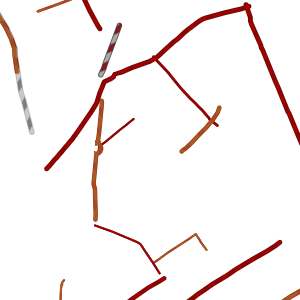 |
Example of the | 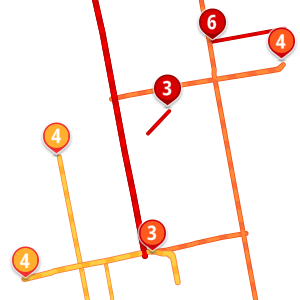 |
Example of the | 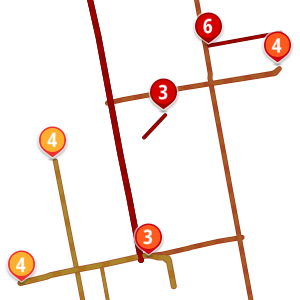 |