-
Creates an instance of LineOptions from the list of
CLLocationCoordinate2Ds.Declaration
Swift
public init(coordinates: [CLLocationCoordinate2D])Parameters
coordinatesThe list of
CLLocationCoordinate2Ds.
-
Line pattern appearance.
See moreDeclaration
Swift
public struct PatternAppearance : Equatable -
Line outline appearance.
See moreDeclaration
Swift
public struct OutlineAppearance : Equatable -
List of coordinates for the line.
Declaration
Swift
@EquatableWrapper public private(set) var coordinates: [CLLocationCoordinate2D] { get set } -
Inner (fill) color of the line to be created. Default value is blue.
Declaration
Swift
public var lineColor: UIColor -
Line width for all scene levels. Default value is 4.
Declaration
Swift
public var lineWidth: Double -
Type of start and end caps for the line to be created.
Declaration
Swift
public var capType: LineCapType? -
Controls the rendering policy of the line caps, which can be drawn either within or outside the line end-points. This policy affects the visible length of the line by the size of the line caps. By default the caps are placed outside the line end-points.
Declaration
Swift
public var capPlacement: LineCapPlacement? -
Join type of the line to be created.
Declaration
Swift
public var joinType: LineJoinType? -
List of scene levels with corresponding colors.
Declaration
Swift
public var colorForScene: [SceneColor]? -
List of scene levels with corresponding widths.
Declaration
Swift
public var widthForScene: [WidthScene]? -
Line offset for all scene levels. The parameter offset specifies by which amount the line is moved parallel to its actual path. Positive values move the line left, negative values move it right (relative to the directionality of the line).
Declaration
Swift
public var offsetUnits: Double? -
List of scene levels with corresponding line offsets.
Declaration
Swift
public var offsetScenesLevel: [SceneLevel : OffsetUnits] -
Line pattern appearance.
Declaration
Swift
public var patternAppearance: PatternAppearance -
Line outline appearance.
Declaration
Swift
public var outlineAppearance: OutlineAppearance -
Reserves memory in the list of coordinates. Using it may improve performance.
Declaration
Swift
public var reserveCoordinates: [ReserveCoordinate]? -
Add a coordinate at a specified distance along the line. The explicit distance can include factors such as routing cost as well as the haversine (great-circle) distance.
Important
This is a Public Preview API. It may be changed or removed at any time.Declaration
Swift
public var coordinatesWithDistanceAlong: [CoordinateAlongLine]? -
Add a leading coordinate to use when the beginning of this line is to be joined to another line. When joining this line to the beginning of another line, use the second point of the other line. When joining this line to the end another line, use the second to last point of the other line. For best results use LineCapType.none and use a leading/trailing coordinate on the other line as well.
Declaration
Swift
@EquatableWrapper public var leadingCoordinates: [CLLocationCoordinate2D]? { get set } -
Add a trailing coordinate to use when the end of this line is to be joined to another line. When joining this line to the beginning of another line, use the second point of the other line. When joining this line to the end of another line, use the second to last point of the other line. For best results use LineCapType.none and use a leading/trailing coordinate on the other line as well.
Declaration
Swift
@EquatableWrapper public var trailingsCoordinate: [CLLocationCoordinate2D]? { get set } -
Set whether line thinning should be applied. Line thinning is the adjustment of line width based on camera distance. / By default thinning is enabled.
Declaration
Swift
public var thinningEnabled: Bool? -
Units to use for line width and offset, and line pattern and dash lengths.
Declaration
Swift
public var unit: LineUnit? -
Indicates if given annotation can produce delegate call on
MapDelegate, default value is set totrue.Declaration
Swift
public var isSelectable: Bool
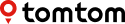
 TomTom SDK for iOS (0.69.2)
TomTom SDK for iOS (0.69.2)
 LineOptions
LineOptions