Route
public class RouteA Route representation which can be added and displayed on the map.
To show a Route on the map, call the TomTomMap.addRoute(RouteOptions) method.
You can configure its shape and appearance with the RouteOptions class.
Drawing a Route on the map requires a list with coordinates of the Route points.
-
Unique
Route‘s identifier.Declaration
Swift
public var routeID: UUID -
Returns the
Route‘s tag.Declaration
Swift
public var tag: String? -
Delegate of the
Route.Declaration
Swift
public weak var delegate: RouteDelegate? -
Sets the color of an unreachable
Route.Declaration
Swift
public var unreachableColor: UIColor? -
Returns a bounding box sized to the
Route‘s geometry.If returning the route’s
CoordinateBoundswas unsuccessful because of a faulty route, an emptyCoordinateBoundsis returned.Declaration
Swift
public var bounds: CoordinateBounds { get } -
Mutable property representing the current
Route‘s progress.The progress made along the
Routecan be indicated on the drawn map. The traveled part of theRouteis colored with the outline color. The progress can be updated by operating on theRouteobject returned during drawing, Its value is expressed in meters.Declaration
Swift
public var progressOnRoute: Measurement<UnitLength> { get set } -
Mutable property representing the color of the
Route‘s tube.The default color of the
Route’s tube isUIColor.blue.Declaration
Swift
public var color: UIColor { get set } -
A method for clearing the current
Route‘s progress.The color of the
Routewill return to the initial color.Declaration
Swift
public func clearProgress() -
Mark this
Routeas followable.Followable
Routeis eligible to be followed byCameraTrackingMode.followRoute(_:). Only oneRoutecan be followed at a time. When thisRouteis marked as followable, the previous one stops being followable.Declaration
Swift
public func follow() -
Mark this
Routeas non followable.Declaration
Swift
public func unfollow()
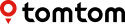
 TomTom SDK for iOS (0.53.1)
TomTom SDK for iOS (0.53.1)
 Route
Route